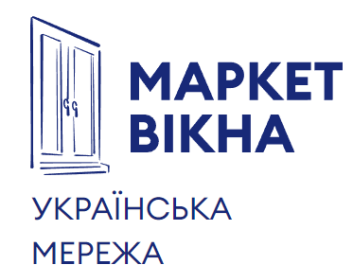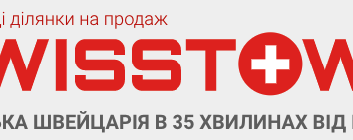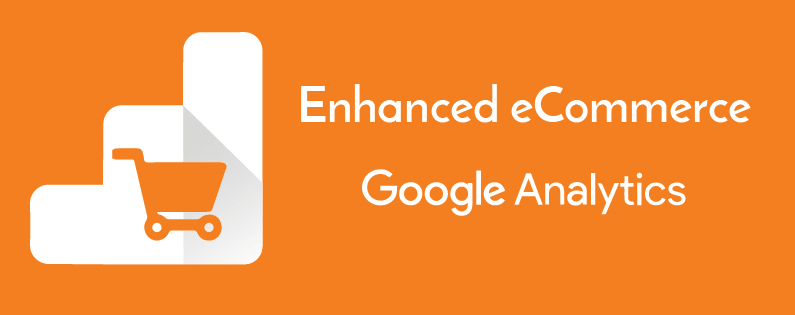We manage, optimize and launch search advertising in Google Ads
You can immediately call us or leave a request for a consultation on Google search advertising.
Consult:
Or read on to find out how our clients achieve record-breaking sales results at the lowest cost-per-click while ranking first in Google Ads search ads.
Strategic Internet Marketing Agency StarMarketing —
Official Google Certified Search Advertising Partner since 2010.



A gift of up to UAH 10,000 for search advertising in Google Ads for new StarMarketing clients
The cost of setting up and managing advertising
V GOOGLE ADS

LITE
Advertising management cost
20000
12500 UAH
per month
POPULAR

PRO
Advertising management cost
30000
19900 UAH
per month

EXPERT
Advertising management cost
40000
29900 UAH
per month
Our Google Search Advertising Clients
-
Online store of doors and accessories
-
Construction and equipment for swimming pools
Technologies used
Setting up Google Search Ads
Setting up search advertising on Google involves several steps:
- Creating a Google Ads Account - If you don't already have a Google Ads account, you need to create one and connect your website or landing page to it.
- Creating a Campaign - After creating a Google Ads account, you need to create a campaign where you will set up your search ads. When creating a campaign, you specify basic parameters such as budget, keywords, geographic location, etc.
- Setting up an ad group - after creating a campaign, you must create ad groups that will be associated with certain keywords. In each ad group, you must enter your keywords, bid settings, and relevant ads.
- Create ads - After setting up an ad group, you can create ads that will be shown to users as a result of their search queries. You can include titles, descriptions, URLs, and other elements in an ad.
- Setting bids - After creating your ads, you must set up bids for keywords and ad groups. In Google Ads, you can use automatic bidding or manual bidding.
- Monitoring results - after launching an advertising campaign, you need to regularly monitor the results and adjust settings in order to improve the effectiveness of advertising. You can use Google Ads analytics tools to track metrics such as conversions, cost per click, and more.
Types of Search Ads on Google
- Keyword-based advertising (Search Ads) is the most common type of advertising on Google, which allows advertisers to show ads on the Google search results page when a user searches for specific keywords.
- Shopping Ads is a type of advertising that allows advertisers to promote specific products with the price, title, image, and description of the product.
- Remarketing Ads are a type of advertising that allows advertisers to remind users of their previously viewed products or services on the Google search results page.
- Location-based advertising (Local Ads) is a type of advertising that allows advertisers to reach users in their local stores or businesses when they search for products or services in their area on the Google search results page.