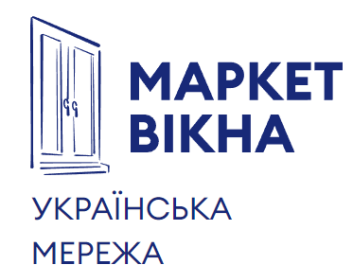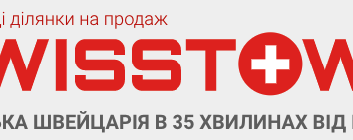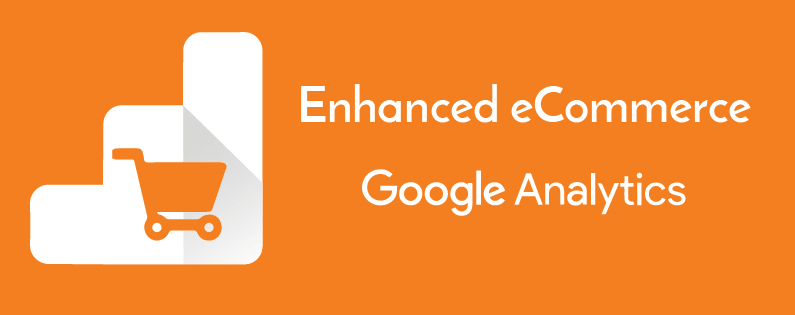We manage, optimize and launch BANNER ADVERTISING in Google Ads
You can immediately call us or leave a request for a consultation (Display advertising, display advertising, Google banner advertising).
Consult:
Or read on and find out how our clients get record sales results with the lowest cost per click on the Google Ads Display Network (or banner ads).
Strategic Internet Marketing Agency StarMarketing —
Official Google Certified Banner Advertising Partner since 2010.



Gift up to 10,000 UAH for banner advertising+ in Google Ads for new StarMarketing clients
The cost of banner and other types of advertising
V GOOGLE ADS

LITE
Advertising management cost
20000
12500 UAH
per month
POPULAR

PRO
Advertising management cost
30000
19900 UAH
per month

EXPERT
Advertising management cost
40000
29900 UAH
per month
Our banner ad clients (GCM) on Google
-
Online store of doors and accessories
-
Construction and equipment for swimming pools
Technologies used
Setting up Google banner ads
Setting up banner ads in Google Ads includes the following steps:
- Creating a Google Ads Account - If you don't already have a Google Ads account, you need to create one and connect your website or landing page to it.
- Creating a Campaign - After creating a Google Ads account, you need to create a campaign in which you will set up banner ads. When creating a campaign, you specify basic parameters such as budget, geographic location, device type, etc.
- Creating an ad group - after creating a campaign, you must create ad groups that will be related to certain topics or keywords. In each ad group, you must enter your keywords, bid settings, and relevant banners.
- Creating banner ads - After setting up an ad group, you can create banner ads to be shown on Google Display Network sites. With Google Ads, you can create your own banners, use banner templates, or hire a designer.
- Targeting - After creating banner ads, you must set up targeting to determine which sites and contexts your ads will appear on. In Google Ads, you can use different types of targeting such as contextual targeting, local targeting, interest targeting, behavioral targeting, etc.
- Setting up bids - After setting up your targeting, you should set up bids for your keywords and ad groups. In Google Ads, you can use automatic bidding or manual bidding.
- Monitoring results - after launching an advertising campaign, you need to regularly monitor the results and adjust settings in order to improve the effectiveness of advertising. You can use Google Ads analytics tools to track metrics such as conversions, cost per click, and more.
Types of banner ads on Google
Google Ads has several popular banner ad formats (Google Display Network) that can be used in Ukraine:
- Static banners are fixed-size images that can be in JPEG, PNG, GIF, or HTML5 format. They usually contain text, images, or company logos.
- Dynamic banners are banners that are created from templates and dynamically updated based on context, such as location information or user behavior.
- Video ads are commercials that may be shown on YouTube or other Google Display Network sites.
- Rich media ads are interactive banners that contain animation, sound, video, and other effects. They can be large and require a faster internet connection.
The specific type of banner ad you will see in Ukraine may depend on your target audience, advertising campaign budget and other settings.