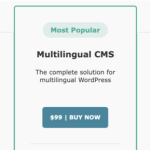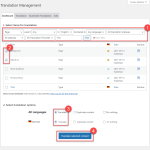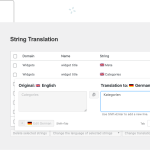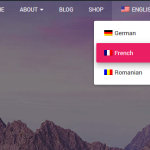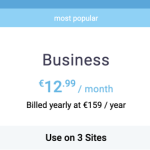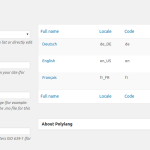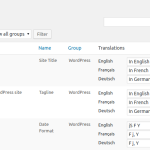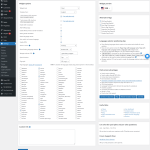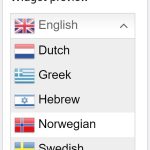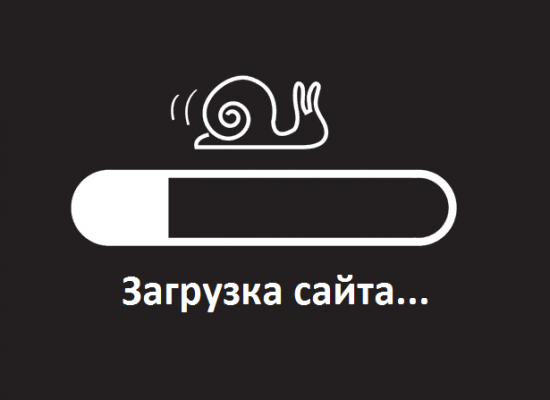Introduction: Multilingualism in WordPress and Its Benefits
With the constant growth of the Internet and the expansion of global markets, multilingualism is becoming one of the key aspects of successful websites. Creating a multilingual WordPress site allows you to attract more users, improve user experience and increase audience reach. In this article, we will look at the benefits of multilingualism for your WordPress site and present the TOP 10 plugins that will help you automatically translate your site into other languages.

Best WordPress multilingual plugins 2023. How to automatically translate your site into other languages?
Benefits of Multilingualism in WordPress:
- Increase audience reach: A multilingual site attracts users from different countries and cultures, increasing the potential audience and market for your products or services.
- Increase Conversions and Sales: Providing information in visitors' native language makes it easier to understand and increases trust in your site, which in turn can lead to more conversions and sales.
- User Experience Improvement: A multilingual site provides a deeper and more personal user experience, as visitors can easily find and understand information in their own language.
- Competitive Edge: Having a site in multiple languages can be a significant competitive advantage, making your business stand out from others and increasing your visibility internationally.
- Increased SEO and Visibility: A multilingual site also improves search engine visibility as it is indexed for each language separately, resulting in higher organic traffic and higher rankings in search results.
Now that we've covered the benefits of multilingualism for your WordPress site, let's take a look at the TOP 10 plugins that will help you automatically translate your site into other languages, simplifying the process of localization and content management.
WPML Plugin: Powerful and flexible tool for multilingual WordPress sites
 Go to the developer site WPML.ORG
Go to the developer site WPML.ORG
WPML (WordPress Multilingual Plugin) is one of the most popular and powerful plugins for creating multilingual WordPress sites. It offers a wide range of features and tools that allow you to easily translate and manage the content on your site. WPML is a commercial plugin with support and updates, making it the perfect choice for professional developers and site owners.
Key features of WPML:
- Automatic translation support: WPML supports automatic translation through various services such as Google Translate and DeepL, allowing you to quickly translate content into multiple languages.
- Theme and Plugin Compatibility: WPML provides full compatibility with most popular WordPress themes and plugins, making it easy to integrate multilingualism into your current site.
- Translation Management: WPML allows you to manage translations through a user-friendly interface where you can assign translators, track the status of translations, and sync content across languages.
- Support for media files and attributes: WPML provides the ability to translate media files such as images and videos, as well as product attributes for e-commerce sites.
- SEO Optimization: WPML generates SEO friendly URLs for each language and allows you to set up meta tags to optimize your site's search visibility in all languages.
- Flexible language settings: WPML offers flexible options for choosing a default language, automatically detecting the visitor's language, and displaying a language switcher on your site.
All in all, WPML is a powerful and flexible tool for building multilingual WordPress sites that provides a wide range of features and tools for easy translation management and content localization.
TranslatePress Plugin: Visual Translation Editor with Auto Feature for WordPress
 Go to developer site translatepress.com
Go to developer site translatepress.com
TranslatePress is an intuitive and easy to use plugin for multilingual WordPress sites. One of the key aspects of TranslatePress is that it offers a visual editor for translating your site's content, allowing you to see changes in real time and simplify the translation process.
Key Features of TranslatePress:
- Visual Translation Editor: TranslatePress offers an intuitive visual editor that allows you to translate your site's content by seeing changes in real time, making the translation process quick and easy.
- Automatic translation support: TranslatePress supports automatic translation via Google Translate or DeepL, allowing you to quickly translate all website content into your selected languages.
- Manual enhancement of translations: After automatic translation, you can manually edit and improve translations using the visual editor, which ensures higher quality content in other languages.
- Theme and Plugin Compatibility: TranslatePress is fully compatible with most popular WordPress themes and plugins, making it easy to integrate multilingualism into your current site.
- SEO Optimization: TranslatePress generates SEO friendly URLs for each language and allows you to customize meta tags to optimize your site's search visibility in all languages.
- Flexible language settings: TranslatePress offers various options for choosing a default language, automatically detecting the visitor's language, and setting up a language switcher on your site.
All in all, TranslatePress is a great tool for creating multilingual WordPress sites thanks to its visual editor and automatic translation feature. This plugin is suitable for both beginners and experienced developers looking for a simple and effective content localization solution.
Polylang Plugin: A simple and efficient plugin for creating multilingual WordPress content
 Go to the site of the developer polylang.pro
Go to the site of the developer polylang.pro
Polylang is another popular multilingual WordPress plugin that stands out for its simplicity and efficiency. Polylang offers an intuitive interface for managing content languages and translations, making it the perfect choice for beginner developers and website owners.
Main features of Polylang:
- Ease of Use: Polylang has an intuitive interface that makes it easy to add languages and manage content translations on your site.
- Manual content translation: Polylang allows you to create and manage content translations manually, which provides high quality translation and control over multilingual content.
- Theme and Plugin Compatibility: Polylang is compatible with most popular WordPress themes and plugins, making it easy to integrate multilingualism into your current website.
- Support for media files and categories: Polylang allows you to translate media files such as images and videos, as well as categories, tags and other taxonomies.
- SEO Optimization: Polylang generates SEO friendly URLs for each language and supports meta tag customization to optimize your site's search visibility in all languages.
- Flexible language settings: Polylang offers various options for choosing a default language, automatically detecting the visitor's language, and setting up a language switcher on your site.
Polylang is a great choice for those who are looking for a simple and effective multilingual content creation plugin for WordPress. It offers an intuitive interface and flexible settings that allow you to easily manage the languages and translations on your website. However, please note that Polylang does not offer built-in support for automatic translation, which may require the use of additional tools or services for automation.
GTranslate Plugin: Global Translation Using Google Translate for WordPress
 Go to developer site gtranslate.io
Go to developer site gtranslate.io
GTranslate is a simple and user-friendly WordPress plugin that makes it easy to add multilingualism to your site using the Google Translate automatic translation service. This plugin is suitable for those who are looking for a fast and affordable solution to translate a site into multiple languages without having to manually translate each page.
Main features of GTranslate:
- Automatic Translation: GTranslate uses the Google Translate service to automatically translate your website content into selected languages, allowing you to quickly and easily localize your website.
- Multi-Language Support: GTranslate supports over 100 languages, ensuring a wide audience reach and global reach for your website.
- Easy Integration: GTranslate integrates seamlessly with your WordPress site and it only takes a few minutes to set up. Just install the plugin, select languages and add the language switcher widget to your website.
- Manual enhancement of translations: Although GTranslate is based on automatic translation, you can also manually edit and enhance translations to improve the quality of multilingual content.
- SEO Optimization: GTranslate generates SEO friendly URLs for each language and supports meta tag customization to optimize your site's search visibility in all languages.
- Free and paid version: GTranslate is available in a free version with basic features and a paid version with additional features such as support for multilingual e-commerce sites and integration with Google Analytics.
GTranslate is a convenient and affordable solution for creating multilingual WordPress sites using the Google Translate automatic translation service. This plugin is suitable for those who want to quickly and effortlessly translate their site into multiple languages.
MultilingualPress Plugin: Organizing Multilingual Sites on the WordPress Network
 Go to the developer site multilingualpress.org
Go to the developer site multilingualpress.org
MultilingualPress is a powerful WordPress plugin that allows you to create multilingual sites within the WordPress network (WordPress Multisite). It is ideal for those who want to manage multiple sites in different languages from a single platform and easily sync content between those sites.
Key features of MultilingualPress:
- Using WordPress Multisite: MultilingualPress uses the functionality of the WordPress network to create multilingual sites, giving you great flexibility and control over each language site.
- Separate sites for each language: MultilingualPress creates a separate site for each language within your WordPress network, allowing you to manage content, themes, and plugins for each language individually.
- Automatic content synchronization: MultilingualPress automatically synchronizes content across different language sites, making it easy to manage translations and keep content up to date in all languages.
- Manual content translation: MultilingualPress allows you to create and manage content translations manually, which provides high quality translation and control over multilingual content.
- Theme and Plugin Compatibility: MultilingualPress is compatible with most popular WordPress themes and plugins, making it easy to integrate multilingualism into your current site.
- SEO Optimization: MultilingualPress generates SEO friendly URLs for each language and supports meta tag customization to optimize your site's search visibility in all languages.
MultilingualPress is a powerful and flexible tool for creating multilingual sites on the WordPress Multisite platform. This plugin is suitable for experienced developers and site owners who need to manage multiple language sites from a single platform and keep content in sync across them.
Other WordPress translation plugins: Weglot, Lingotek Translation, qTranslate X, Loco Translate
In addition to the plugins already mentioned, there are several other WordPress translation plugins that offer various features and functionality. Here is a brief overview of some of them:
- Weglot: Weglot is a cloud-based translation service that offers WordPress integration via a plugin. It provides automatic translation of content, as well as the ability to manually edit translations. Weglot supports over 100 languages and has SEO optimized URLs for each language.
- Lingotek Translation: Lingotek Translation is a plugin that integrates with Lingotek's cloud translation service. It offers automatic translation, manual translation, and the management of professional translators right from your WordPress dashboard. Lingotek also supports multilingual SEO and Google Analytics integration.
- qTranslate X: qTranslate X is a plugin that offers manual translation of content into multiple languages using an intuitive interface. It supports the creation of multilingual posts, pages, widgets and menus. qTranslate X also offers per-language SEO and integration with other plugins.
- Loco Translate: Loco Translate is a plugin that allows you to edit translation files (.po and .mo) right from your WordPress dashboard. This plugin is ideal for translating themes and plugins, but may not be as handy for translating content as the other solutions mentioned.
Each of these plugins offers its own unique features and approaches to multilingualism in WordPress. Your choice depends on your requirements, experience and preferences. Consider the capabilities of each plugin and choose the one that best suits your needs and expectations.
Using the Google Translate API to Automatically Translate a WordPress Site

https://cloud.google.com/translate
To use the Google Translate API to automatically translate your WordPress site, you will need to integrate the API with your site or use an existing plugin that supports Google Translate. Here are the steps you need to follow to use the Google Translate API to automatically translate your WordPress site:
- Obtain a Google Translate API Key: Go to the Google Cloud Platform website (https://cloud.google.com/translate) and register for an API key. You will need a Google account and you will need to enable the Google Translate API service in your project.
- Choose the right plugin or integration: Some WordPress multilingual plugins like GTranslate or TranslatePress support integration with Google Translate. Install one of these plugins if you want to use Google Translate to automatically translate your site.
- Set up the plugin: In the multilingual plugin settings, specify the Google Translate API key and select the languages you want to translate your site into.
- Automatic content translation: After setting up the plugin and integrating with Google Translate, your content will be automatically translated into the selected languages. In some cases, you may need to manually start the translation process for individual pages or posts.
- Editing and improving translations: Although automatic translation with Google Translate usually provides acceptable quality, you can edit and improve translations manually using the multilingual plugin features.
- SEO and multilingual URLs: Don't forget to set up SEO friendly URLs for each language and optimize your meta tags to improve your site's visibility in search engines in all languages.
Using the Google Translate Translation API can greatly simplify the process of creating a multilingual WordPress site. However, please note that using the Google Translate API may incur charges depending on the amount of translation and your billing plan.
Using the DeepL Translation API to Automatically Translate a WordPress Site
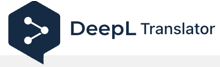
Using translation APIs like DeepL can be a great way to automatically translate your WordPress website content. To do this, you will need to integrate the DeepL API with your site or use an existing plugin that supports DeepL.
Here are the steps you need to follow to use the DeepL Translation API to automatically translate your WordPress site:
- Register on DeepL and get an API key: Go to the DeepL website (https://www.deepl.com/) and register for an API key. This key will be required to access the DeepL translation service.
- Choose the right plugin or integration: Some WordPress multilingual plugins like TranslatePress or WPML support integration with DeepL. Install one of these plugins if you want to use DeepL to automatically translate your site.
- Set up the plugin: In the multilingual plugin settings, specify the DeepL API key and select the languages you want to translate your site into.
- Automatic content translation: After setting up the plugin and integrating with DeepL, your content will be automatically translated into the selected languages. In some cases, you may need to manually start the translation process for individual pages or posts.
- Editing and improving translations: Although automatic translation with DeepL usually provides good quality, you can edit and improve translations manually using the multilingual plugin features.
- SEO and multilingual URLs: Don't forget to set up SEO friendly URLs for each language and optimize your meta tags to improve your site's visibility in search engines in all languages.
Using translation APIs such as DeepL can greatly simplify the process of creating a multilingual WordPress site and ensure high quality translations. However, please note that using the DeepL API may incur charges depending on the amount of translation and your billing plan.
Comparing and Choosing the Best Multilingual Plugin for Your WordPress Site
The table below provides a comparison of the main features and characteristics of popular multilingual plugins for WordPress. This will help you choose the best plugin for your site's needs.
| plugin | Automatic translation | Manual translation | visual editor | Integration with DeepL | Multilingual SEO | Compatibility with themes and plugins | Price |
|---|---|---|---|---|---|---|---|
| WPML | Yes | Yes | No | Yes | Yes | High | Paid |
| TranslatePress | Yes | Yes | Yes | Yes | Yes | High | Free* |
| Polylang | No | Yes | No | No | Yes | High | Free* |
| GTranslate | Yes | Yes | No | No | Yes | High | Free* |
| MultilingualPress | No | Yes | No | No | Yes | High | Paid |
| Weglot | Yes | Yes | No | Yes | Yes | High | Paid |
| Lingotek | Yes | Yes | No | No | Yes | High | Paid |
| qTranslate X | No | Yes | No | No | Yes | Medium | Free |
| Loco Translate | No | Yes | No | No | No | High | Free |
*Free: Offers the basic version for free, but has additional features and functionality in the paid (premium) version.
TOP 25 most popular languages in the world
Here are the TOP 25 languages in the world, in descending order by number of speakers, according to the latest available data:
| Rank | Language | Number of media (approx.) |
|---|---|---|
| 1 | Chinese (Mandarin) | 1.311 billion |
| 2 | Spanish | 460 million |
| 3 | English | 379 million |
| 4 | Hindi | 341 million |
| 5 | Arab | 315 million |
| 6 | Bengal | 228 million |
| 7 | Portuguese | 221 million |
| 8 | Russian | 154 million |
| 9 | Japanese | 128 million |
| 10 | German | 129 million |
| 11 | South Korean | 77 million |
| 12 | French | 77 million |
| 13 | Javanese | 75 million |
| 14 | Telugu | 74 million |
| 15 | Marathi | 73 million |
| 16 | Vietnamese | 73 million |
| 17 | Turkish | 71 million |
| 18 | Tamil | 68 million |
| 19 | Urdu | 68 million |
| 20 | Italian | 64 million |
| 21 | Gujarati | 61 million |
| 22 | Polish | 46 million |
| 23 | Ukrainian | 45 million |
| 24 | Malay | 44 million |
| 25 | Thai | 44 million |
Conclusion: Creating Multilingual Content with Automatic Translation
When choosing a multilingual plugin for your WordPress site, consider your needs and preferences. If you need automatic translation with DeepL integration, consider plugins like WPML or TranslatePress. If ease of use is important to you and you prefer manual translation, Polylang or qTranslate X might be a great choice. Each plugin has its own features and benefits, so choose the one that best suits your requirements.