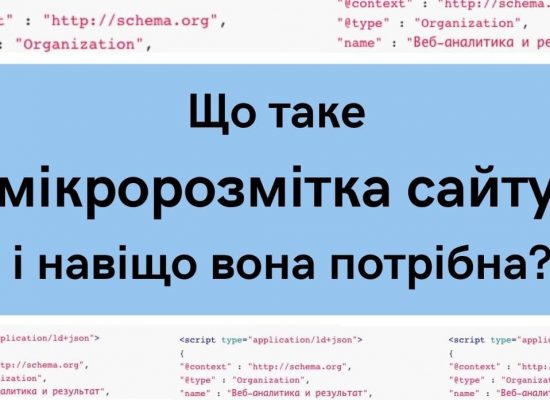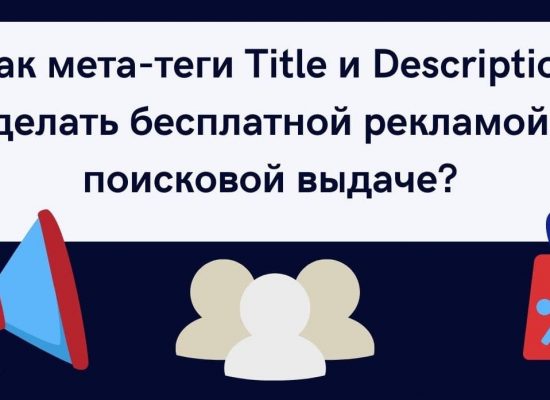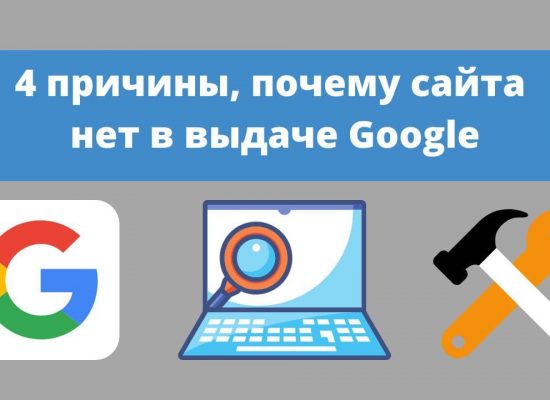Sooner or later, every site owner faces the problem of moving. In this series of articles, we will try to figure out how to move in a way that maximizes the site's SEO traffic.
During our practice, we had to deal with five types of relocations:
- Moving to a new domain
- Moving to a new host
- Moving to a new CMS
- Moving to HTTPS:
- Combined moves
In turn, moving to a new CMS can be the most difficult and often causes serious traffic drops. And a special group is combined moves, when, in addition to updating the CMS and installing an SSL certificate, both the domain and hosting are changed.
Moving to HTTPS trending today, because in January 2017 Google took pretty tough measures against site owners, actively stimulating them to protect the data of their visitors.
Let's look at all 5 types of moving. And let's start with Moving to a New Domain.
Reasons for moving to a new domain.
Why is there a need for such a move? My observations since 1999 have identified 3 reasons for a domain change:
- Rebranding
- Business expansion
- Business division
Rebranding.
If you decide to change the brand name, then you just have to choose a new name for the site. Search Engine Recommendations - Choose a brand name for your domain name. Often at the same time they try to raise the level of the domain zone, but this is out of necessity.
An important recommendation - do not take IDN domains (Internationalized Domain Names) - internationalized domain names containing characters of national alphabets. There are many reasons for this, but the main one is that IDN domains are poorly suited for search engine promotion, because it is necessary in a special way through Punycode to configure the server files involved in bypassing sites during crawling.
In addition, site snippets in search results become unattractive, which causes a decrease in CTR and, as a result, site positions decrease. If you are not going to engage in search engine promotion (SEO), then you can not limit yourself.
Another tip: don't buy "historical" domains, because along with a new domain, you can get a makeweight from search engine sanctions. At a minimum, the imposition of a fine on the owner for non-payment. And even worse. Domain history can be checked Here.
Business expansion.
This situation often arises when a company expands. For example, a restaurateur decided that he needed to open a chain of restaurants in Ukraine, and not be limited only to Lviv. In this case, the domain name in the Lviv zone (.lviv.ua) will not be very relevant in Kyiv or Odessa.
The solution could be to buy domains for each city. But at the same time, replicating content on all sites creates duplication of content and can at least lead to sanctions by search engines (PS) for non-unique content. And as a maximum - the imposition of an affiliate filter. This situation can be corrected with the help of special SEO measures: setting up alternative links, setting up canonical pages, etc. But it's expensive and time consuming.
That is why it is more profitable to simply move to a new domain that is more suitable for all regions or more relevant to the topic. As a rule, moving is carried out to a higher level domain.
And here there are several approaches when choosing a new domain name:
- Geographical domains: .ua, .com.ua with the brand name in the domain name
- Thematic domains that reflect the nature of the activity.
I highly recommend choosing New gTLD (generic Top-Level Domain) - thematic.
An interesting solution for choosing domains came up with a domain name registrar 101domain.ua - they made a convenient choice of domain zones grouped by thematic categories and an exact description in Russian of the purpose of domains. You can choose the domain zone that best suits your subject.
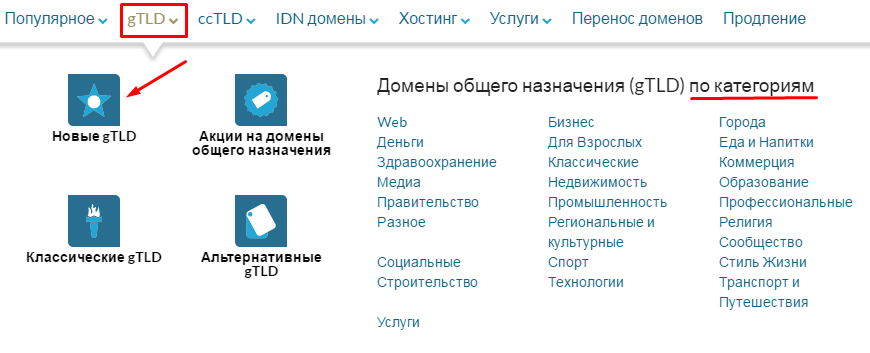
Just remember that the list of topics is expanding all the time, so it's better to choose a domain right before moving. If you can't afford a 2nd level domain, you can choose a 3rd level domain from the list of Alternative gTLDs - they are much cheaper.
Business division.
This situation occurs much more often than one might think. Separation between relatives (brothers/sisters, husbands/wives, parents/children) and between partners. And if in the first case the issues are at least somehow resolved, then in the case of partnership there are much more conflicts.
And the main reason is that when doing business, partners usually share the area of responsibility. And whoever has access to the site wins. I have encountered situations when an offended partner simply created a duplicate of the site for himself and inserted a hyphen into the domain name. But this is a bad decision - as a result, you get duplicate content and an affiliate filter.
In this case, it is better to choose another domain for yourself. And then you can’t make a mistake anymore - you need to register a new domain in your name. Another tip: do yourself a defensive cybersquatting - buy all adjacent domain names and glue them together with a 301 redirect to the selected main domain.
You can do this simply at the domain name registrar. Usually this is a free service, you just need to order it from technical support.
How to move to a new domain.
Some experts write instructions for each search engine separately. I recommend just doing all possible actions for all PS. Such moves are also called gluing domains. The main condition is that the content of the site and its structure do not change. Otherwise, you need to look at moving to a new CMS.
Step 1. Buy a domain from a domain name registrar.
Step 2 Place the site on the hosting.
Step 3 Simultaneously with the placement of the site, set up a 301 redirect to the new domain in the .htaccess file on the old domain. You can use an alternative option - a redirect using the zero-delay refresh meta tag added to the code of each page:
<meta http-equiv="refresh" content="0;URL='http://new-site.com/'">
But this option is not very good, because you can get sanctions for such a redirect, because. such redirects are one of the doorway methods.
Step 4 Change the domain addresses in the Robots.txt file on the old domain in the Host: and Sitemap directives:
Duplicate this Robots.txt on the new site - they must match on the old and new domains.
Step 5 Check the contents of the Sitemap.xml file - in the page addresses, the old domain must be changed to the new one. Duplicate Sitemap.xml to the new domain.
Step 6 If your CMS has a base address setting using the tag V , then it also needs to be replaced with a new domain. This is often forgotten and the new site after the move is poorly indexed.
Step 7 IN Google Search Console follow these steps to report a site move to a new domain:
- Register a new domain in the webmaster service, confirm the rights to it.
- Open old domain
- Click on the gear
- Select Change Address
- Complete a small transfer quest. If all the previous steps were completed correctly, then the move will take place automatically and the “Submit” button will be activated for you.
- Press the "Submit" button
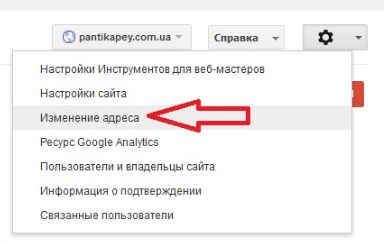
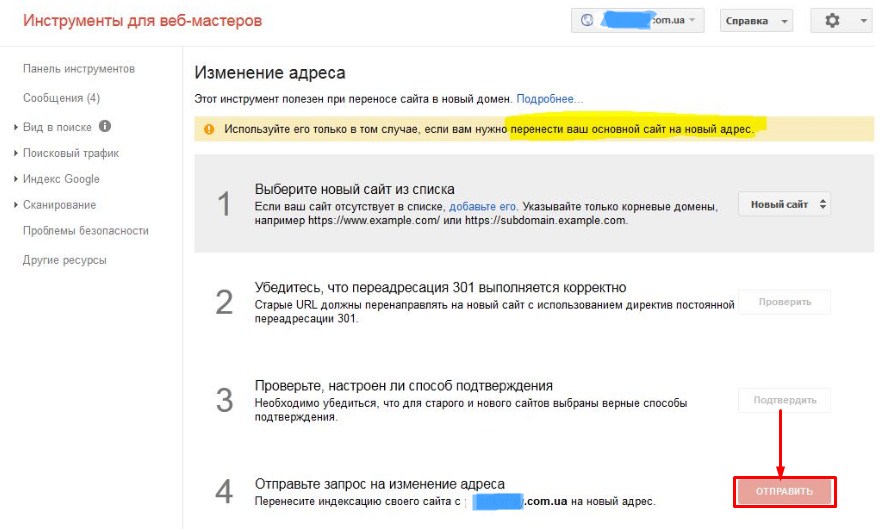
Step 8 IN Webmaster Bing do the following:
- Register a new domain in the webmaster service, confirm the rights to it.
- Open old domain
- Diagnostic Tools Menu
- Site relocation
- Select Change Address
- Make the settings as shown in the screenshot
- Click the "Submit" button
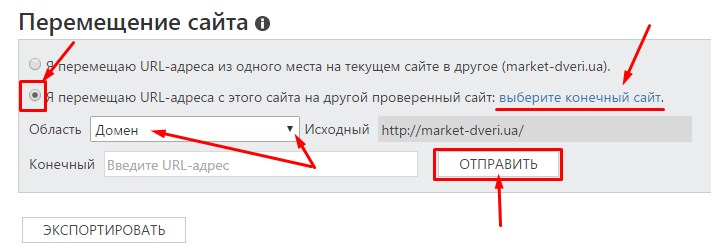
Step 9 Transfer the Yandex confirmation file to the root of the new domain. The same file must be on both the old and the new domain.
IN webmaster Yandex on the old site:
- Check the Robots.txt file to make the Host: directive work with the new domain name:
Tools >> Robots.txt Analysis
These actions speed up the launch of the mirror bot to your site. - Check the Sitemap.xml file to speed up indexing:
Tools >> Sitemap.xml Analysis - After 5-7 days, make sure that the gluing with the new site has begun. A sign of this will be the appearance of a non-main mirror in the list of sites:
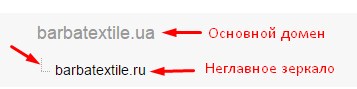
The non-primary mirror itself will disappear in 6-9 months, when the old site completely drops out of the Yandex index.
Good luck with your travels!
To be continued…
Author: SEO-specialist of the agency of strategic Internet marketing Star Marketing Raisa Skorokhodova.