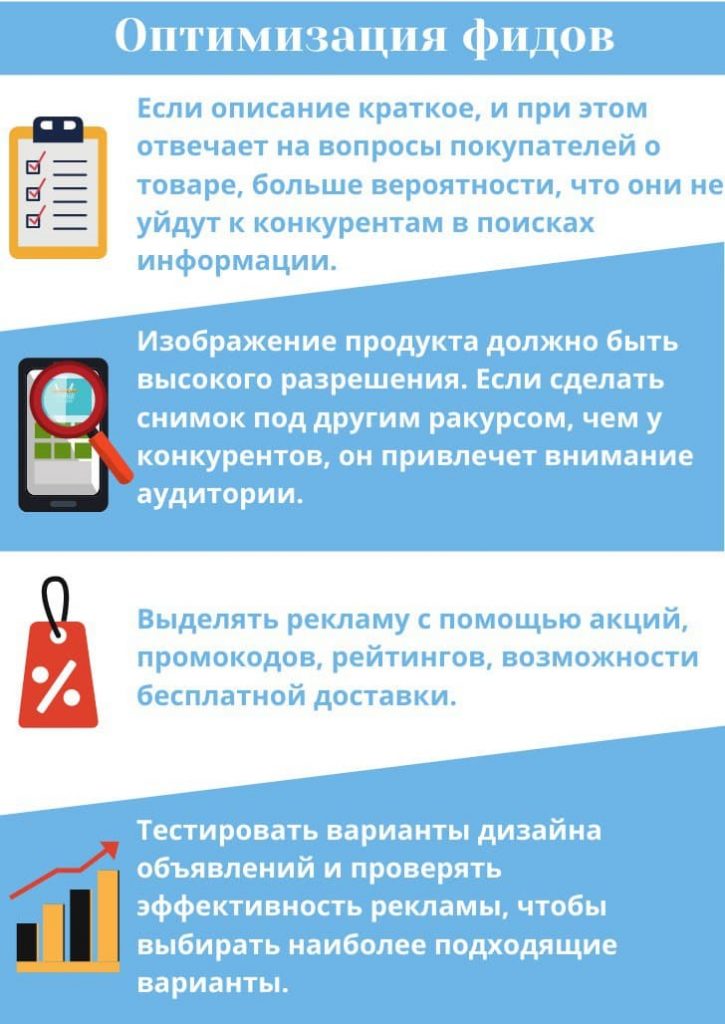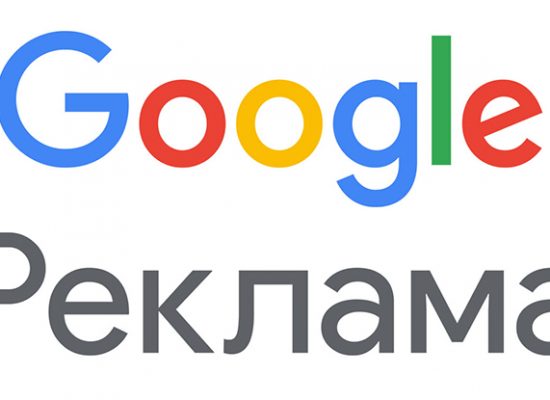Do you want to get a place on the "online showcase"? When users type in a Google search for a product name, they see store products with photos and prices. By clicking on the ad, they are taken to the product page at the point of sale and can immediately place an order. Such advertising is available thanks to a special platform.
What is Google Merchant Center
This resource contains information about various products. From there, they go to merchant advertising services. You can enter the positions of online stores or only offline stores into the system.
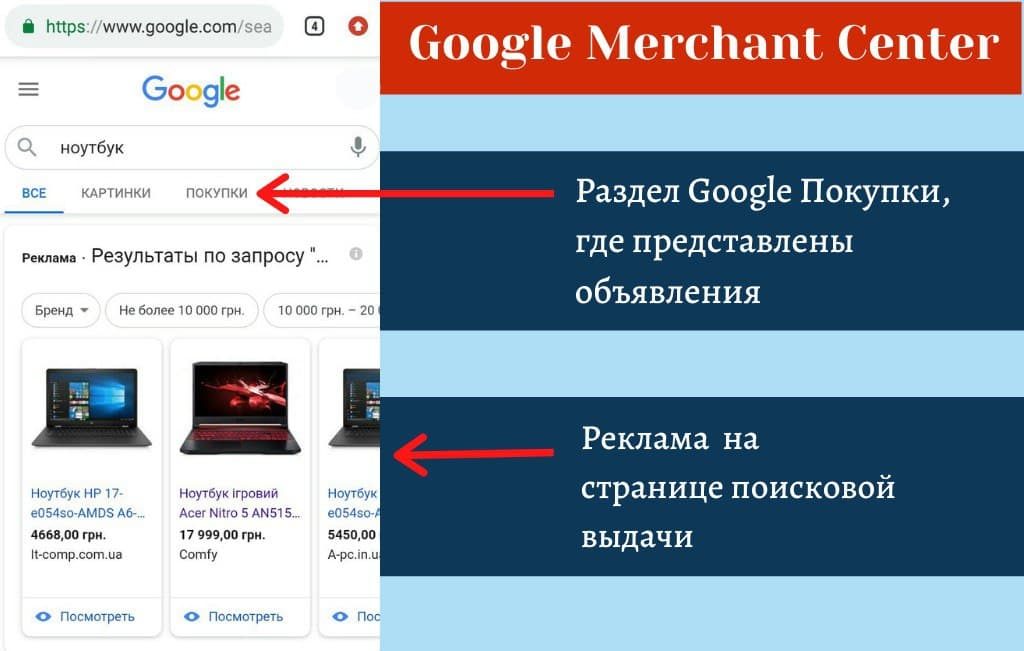
This resource has the following benefits:
- Products entered in the system automatically go to the search page;
- Advertising contains all the information about the product and looks attractive to customers. The service itself generates ads, selects keywords, creates texts, inserts images and prices. The information is taken from the platform directory;
- The program configures how ads will be shown. Several products from one online store can be shown to one client;
- Impressions are also used as remarketing. An ad can remind you of yourself to those who were already interested in the store's products, but for some reason did not make a purchase;
- Such advertising makes the brand recognizable;
- The account owner can customize impressions, change or supplement product information. If an item is out of stock, he can temporarily stop advertising it, and when it appears, resume the demonstration;
- For targeting, the service uses the data already entered, so there is no need to re-create the list of products and their descriptions.
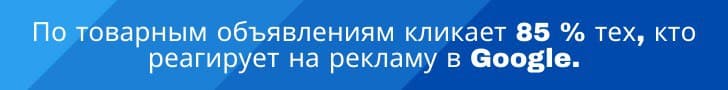
The use of the platform is free. Funds are withdrawn from the account after the launch of an advertising campaign for clicks on ads.
Create a Google Shopping account
Order professional setup and maintenance of Google Merchant Center You can contact Star Marketing specialists.
In order to register in the system, you will need a Google account. Through it, you can go to the registration page in Google Merchant Center. Then you should fill in the proposed fields:
Information about the company:
- The country in which the business is registered.
- The name of the organization, brand, or store. Users will see it in ads.
- Site URL, if one is used.
Places where customers can shop. They will be listed in the ad. There are such options:
- Online store - by clicking on the link, the user will be redirected to the site.
- Google as a place for advertising and shopping. Users will be able to make a purchase both there and on the outlet's website.
- A store located at a specific address. The customer visits him in person to pick up the purchase. He can also order delivery by calling if the company does not have a web resource.
Confirm site owner rights. The easiest ways are to pass verification through Google Analytics or use Google Search Console.
Setting up ads. You can specify how much the delivery will cost depending on the amount of the order and other indicators.
You can link Google Merchant Center and Google Ads. If the accounts are registered to one e-mail, the integration will happen automatically. This is necessary in order to use the capabilities of several resources at the same time. Thanks to this, advertising will be more informative for customers. They immediately get an idea about the proposed product.
How to use Google Shopping
The main page of the platform displays information about advertising campaigns, feeds and new events.
Reference: A feed is a file or document with information about a product. From it the system takes data for advertising.
There are several sections in the main workspace:
- Goods. There is a list of all positions with statistics, tools for creating feeds and working with them, error diagnostics. The system shows which feeds need to be changed in order to show ads to more people and tells you exactly what needs to be done.
- Settings. Here you can make your account available to other users by entering their email addresses, link it to other platforms, activate automatic updating of product data in accordance with changes in the online store, etc.
- Tools to change delivery or return information, company information, and feed settings.
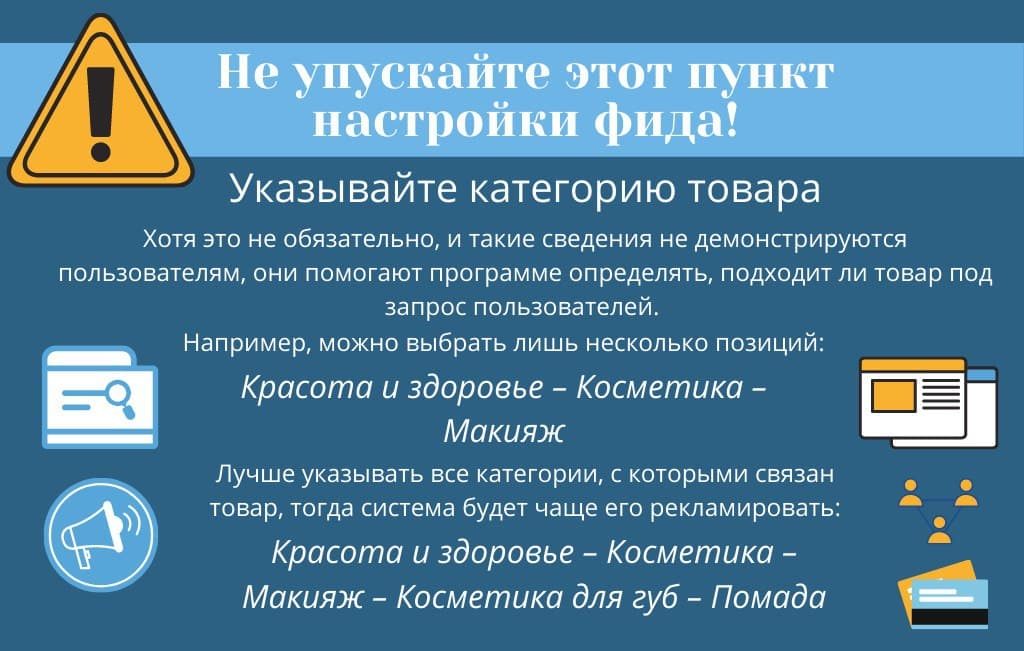
Creating feeds
A new file is created in the "Products" section, in the "Feeds" tab. You need to click "+" and fill in the proposed items. In this case, it should be borne in mind that the name of the feed must match the file name.
The input method depends on where the file is stored:
- "scheduled via https" - if it is located on a site with a stable server;
- "in manual mode" - you can download it from your computer's hard drive;
- from Google Spreadsheets - then when the source changes, the data will be automatically corrected in the feed;
- via Content API.
The file name must match the search queries. The Keyword Planner helps you find out which words users type most often. Those of them that are more in line with requests are placed at the beginning of the name so that they are visible in advertising.
Setting feeds allows you to:
- Activate and deactivate positions;
- Specify descriptions for products;
- Customize targeting by language or location.
Attention! It is forbidden to place advertisements of transport, financial products, services and real estate on the service. More information about this can be found in Help.
If there are “adult” products among the positions in the store, you should report this in the appropriate section when creating an account.
Such an “online showcase” from the Google Merchant Center is attractive to buyers, because the products and basic information about them are immediately visible, without having to search for them on the store website for a long time. If you optimize feeds, test design and display methods, you can get the maximum result from such promotion on the Internet.