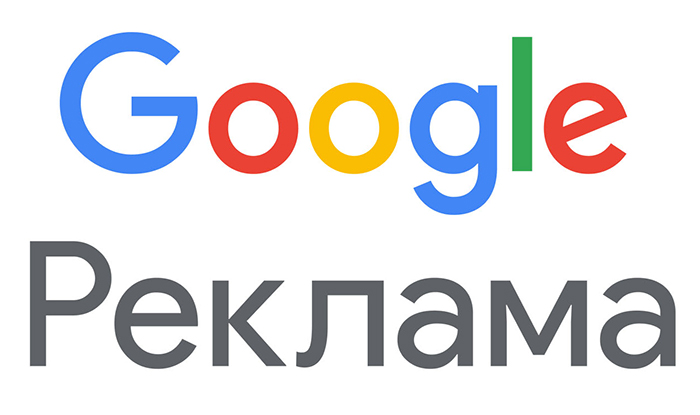What is Google Ads contextual advertising?

Google Ads contextual advertising is a form of online advertising in which ads are shown to users based on their search queries and interests. These ads may appear in Google search results, on various websites, in YouTube videos, and in mobile applications that are part of Google's partner network.
How contextual advertising appeared

Contextual advertising has come a long way from simple text ads to a complex, feature-rich and layered system that can effectively connect brands and consumers in the digital space.
- 1994: The first banner ad was placed on HotWired.com and invited users to click on the ad to "learn more". From that moment, the era of Internet advertising began.
- 1996: There was the introduction of personalized banners and the first methods of targeting online advertising.
- 1998: Overture (later acquired by Yahoo!) introduced the concept of contextual advertising, where ads were linked to specific keywords and shown on a search results page.
- 2000: Google introduces AdWords, offering advertisers the ability to create text ads that target specific keywords.
- 2002: Google launched the AdSense program, allowing website owners to display contextual ads related to the content on their pages and earn revenue from user clicks on those ads.
- 2005: Google is beginning to implement geographic targeting, allowing advertisers to show ads only to users in certain regions.
- 2009: Introduces the ability to target ads by user interests and demographics.
- 2010s: Mobile platforms, video content, social media and other display channels are being actively integrated into contextual advertising.
- The development and implementation of machine learning and artificial intelligence algorithms have significantly improved the targeting and personalization of contextual advertising, increasing its effectiveness.
- With the advent of mobile devices and apps, contextual advertising has begun to adapt to these formats as well, providing a deeper and more personalized interaction with the user.
What Google ads are
Google Ads, or Google Ads, is an online advertising platform that allows advertisers to show ads as a result of a search query on Google and its advertising network. The system allows advertisers to create ads targeting specific keywords, which in turn are shown to users when they search for those keywords.
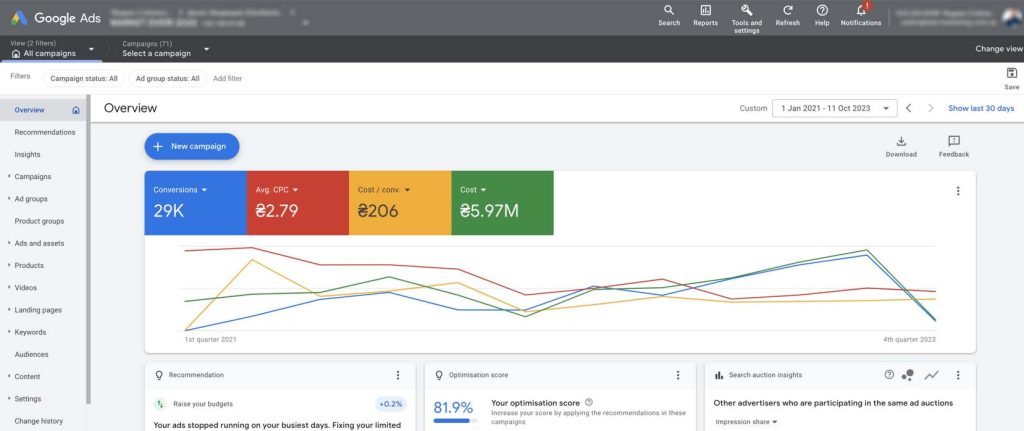
The platform works on a pay-per-click (PPC) model, which means you pay every time a user clicks on your ad. The goal is to lead users to your website where you can convert them into customers.
What search contextual advertising looks like on Google
Search contextual ads appear at the top or bottom of the Google search results page. It looks almost the same as regular search results, but is labeled "Ads". It usually includes a title, two lines of text, and a URL link.
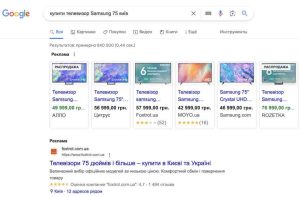
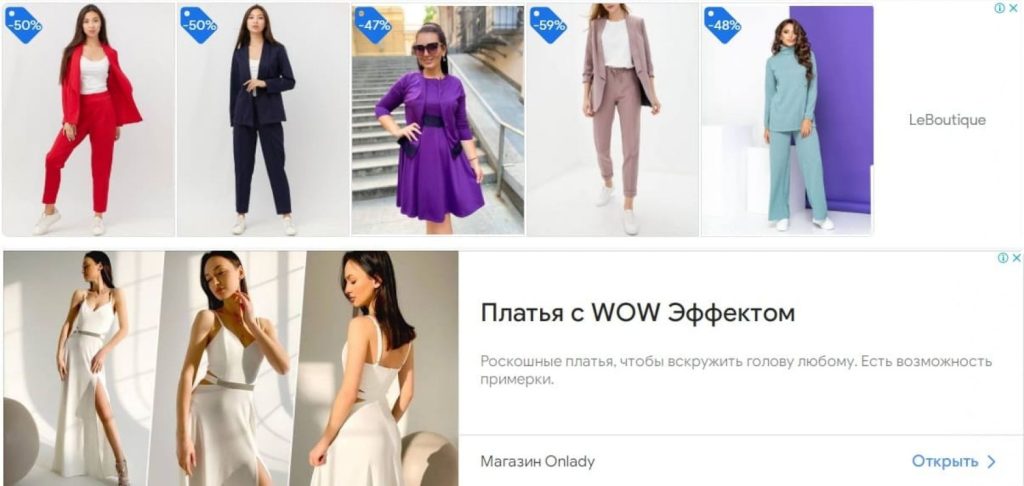
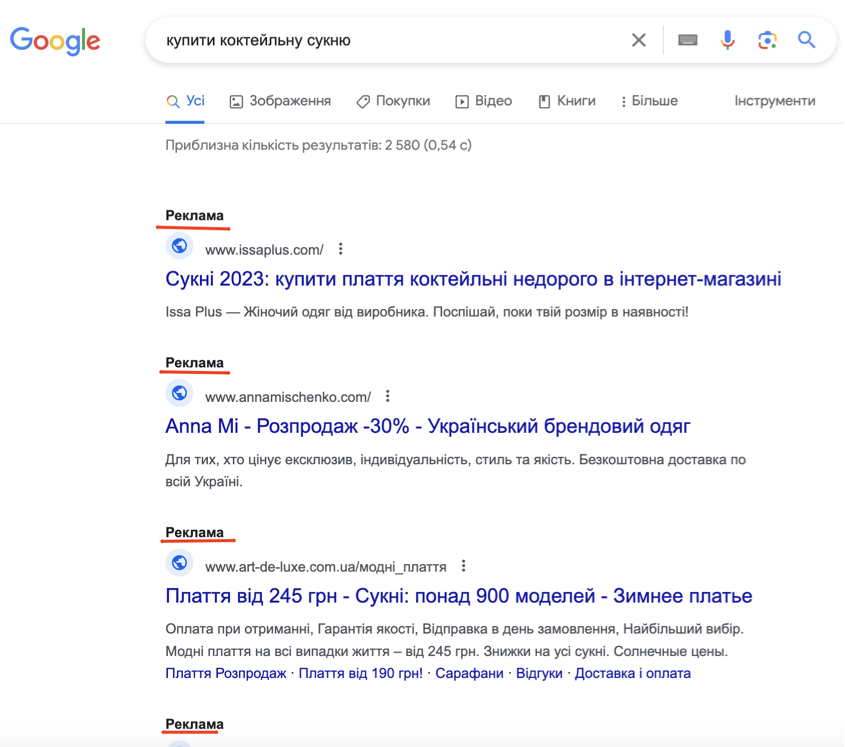
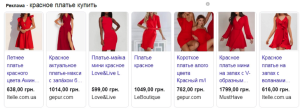
The announcement consists of the following elements:
- Caption: Briefly describes your product or service.
- Description: Provides additional information and persuades you to click on the ad.
- URL: Displays the web page to which the user will be redirected after a click
- Photo(Trade Campaigns): Displays the product photo
- Price(Trade Campaigns): Displays the price of the product
Types of contextual advertising in Google
Google Ads provides different types of contextual ads, allowing advertisers to choose the most appropriate option depending on their specific business goals and target audience:
1. Search Advertising
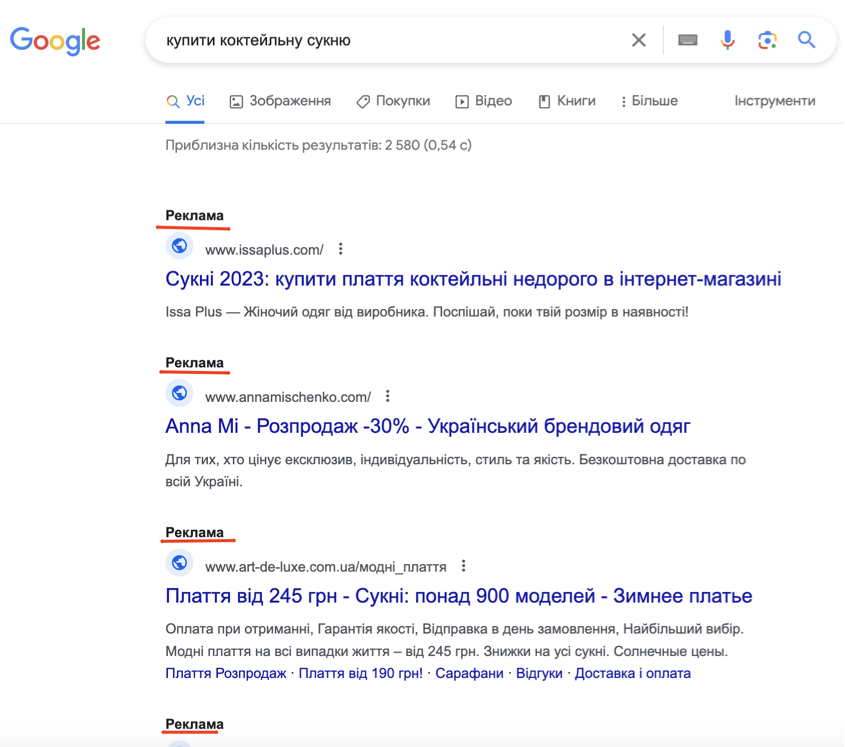
Description: Displayed in Google search results when a user enters relevant queries.
Application: Promoting products and services at a time when a potential customer is actively looking for them.
Format: Text Ads.
Who's good for: Almost all businesses that want to attract customers who are actively looking for similar products or services.
2. Display Advertising
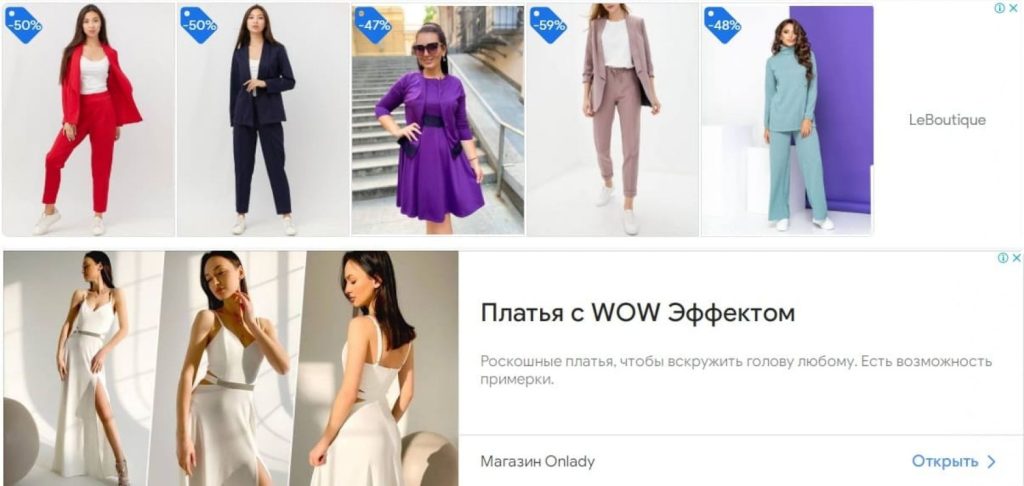
Description: Banners, video or text ads that are shown on Google's partner sites across the internet.
Application: Increasing brand awareness, retargeting.
Format: Graphic and text ads.
Who's good for: Brands looking to increase awareness and reach a wide audience, as well as those using retargeting to bring users back to the site.
3. Video advertising
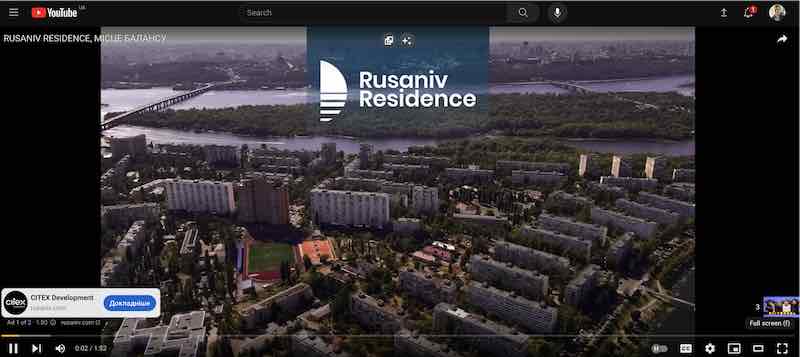
Description: Promotional videos on the YouTube platform and on the Google Display Network.
Application: Attracting attention through visual content, telling the brand story.
Format: Videos of varying lengths.
Who's good for: Companies looking to create an emotional connection with their audience or showcase a product in action.
4. Advertising in Mobile Applications
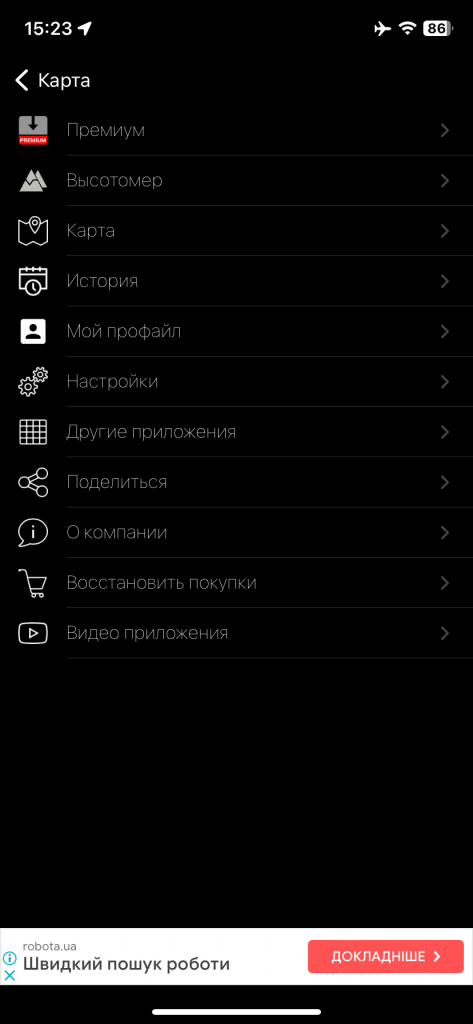
Description: Ads inside mobile apps.
Application: Engaging mobile device users, promoting mobile applications.
Format: Banners, videos.
Who's good for: App developers and brands looking to reach a young and tech-savvy audience.
5. Merchandise Advertising and Google Shopping
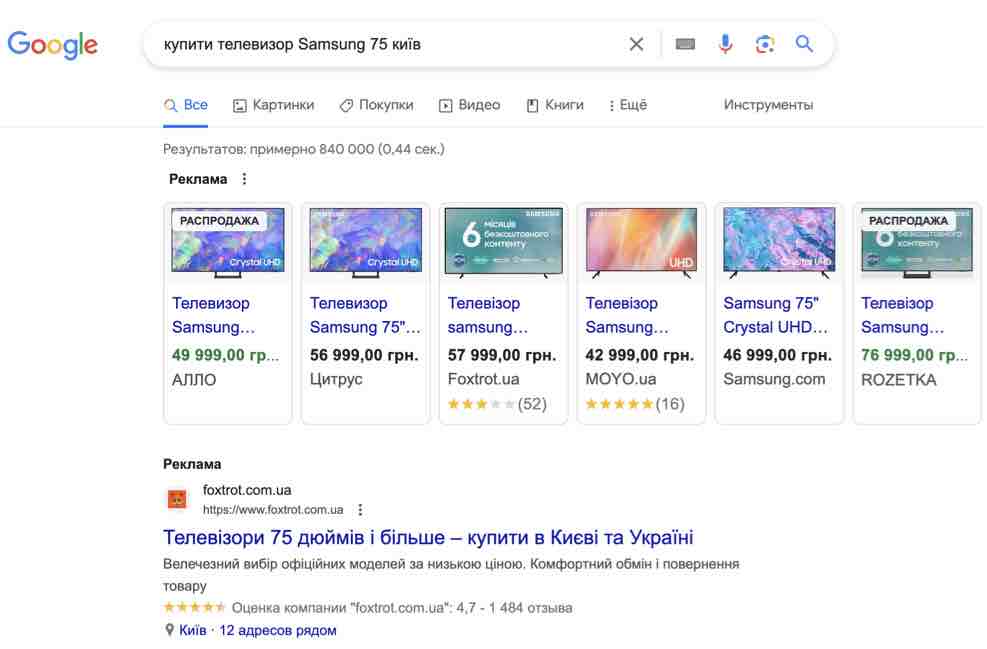
Description: Display items directly in search results and through Google Shopping.
Application: Promoting specific products, increasing sales.
Format: Product images, descriptions and prices.
Who's good for: Online stores and retailers selling products that are easy to visualize.
6. Google Maps Ads (Local Search Ads)
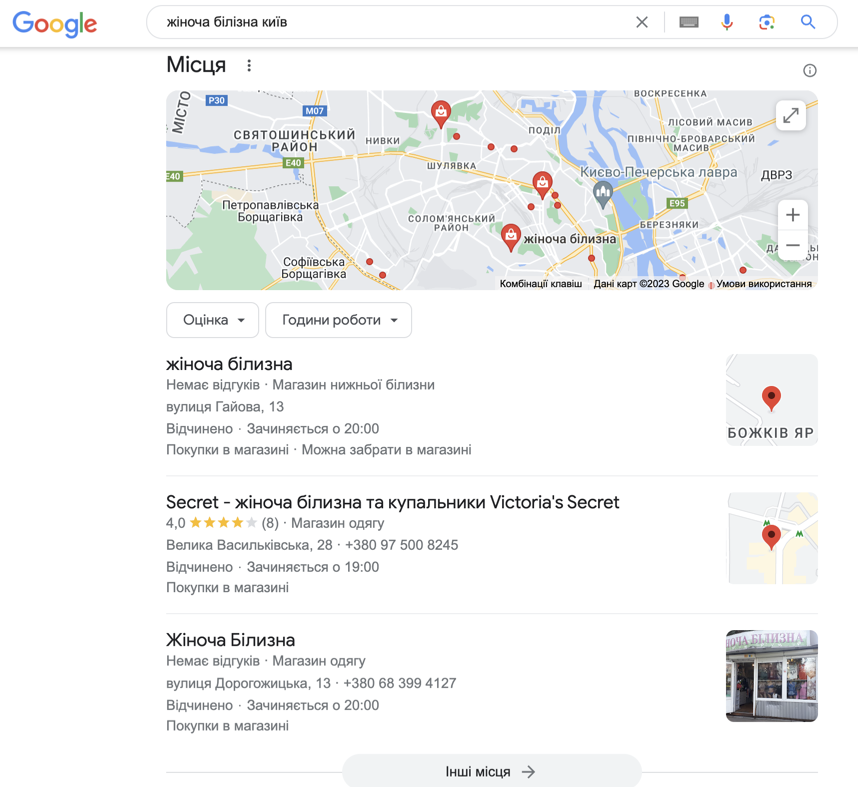
Description: Ads in Google Maps service.
Application: Attracting local customers, increasing traffic to offline outlets.
Format: Ads on the map and in Google Maps search results.
Who's good for: Local businesses and retailers who want to attract customers to their physical outlets.
7. Gmail ads
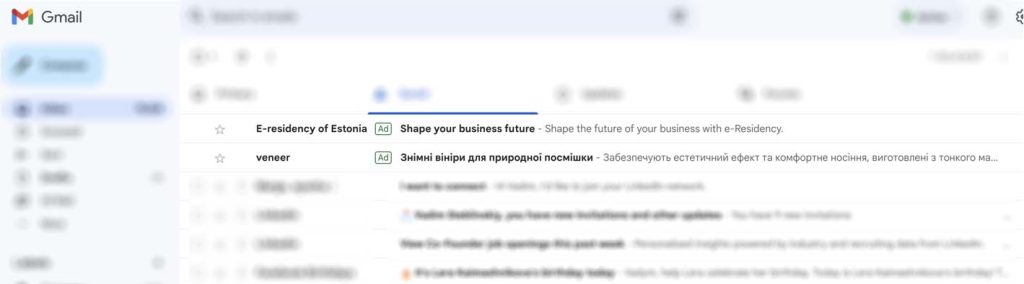
Description: Ads in Gmail users' inbox.
Application: Direct Mail Targeted Advertising.
Format: Text, images, and video.
Who's good for: Businesses that want to be reminded of themselves or their offers through personalized messages in the mail or those who use email marketing for repeat sales.
Each of these types of advertising has its own characteristics and can be used to achieve different marketing goals. The optimal choice depends on the specifics of your business, product and target audience.
Advantages and disadvantages of contextual advertising
Advantages of contextual advertising:

- Instant results: Unlike SEO, contextual advertising starts bringing traffic as soon as it is launched.
- Target audience: Attracts users actively seeking specific products or services.
- Geotargeting: Ads can only be shown to those in a specific geographic region.
- Flexibility: Ability to quickly change strategy based on results.
- Precise analytics: Access accurate data on the results of an advertising campaign.
- Budget control: Ability to control daily spend and cost per click.
Disadvantages of contextual advertising:
- Price: In some niches, the cost per click can be quite high.
- Difficulty of customization: The need to have certain skills to effectively customize the ads.
- Competition: In popular niches, competition is very high, which can increase the cost per click.
- Platform dependency: If the platform changes the rules, it could affect the campaign.
- Ad blockers: Some of the audience may be using ad blockers.

Comparison of contextual advertising with other promotion channels:
- SEO: Contextual advertising provides fast results compared to SEO, but SEO provides more stable and long term traffic.
- SMM: While SMM helps to engage with audiences and build relationships, contextual advertising is more often aimed at direct sales.
- Email marketing: Email allows you to re-engage with existing customers, while contextual advertising is more likely to attract new ones.
- Content Marketing: Contextual advertising provides quick, measurable results, whereas content marketing is a strategy for long-term audience engagement and retention.
Each channel has its own unique advantages and can be used at different stages of the sales funnel and customer engagement strategy. Ideally, to maximize marketing effectiveness, the different channels should complement each other and be used together.
How much does contextual advertising cost?

The cost of contextual advertising in Google Ads (or any other contextual advertising platform) can vary significantly depending on a number of factors. In Ukraine, as well as in other countries, the price depends on the following aspects:
Factors affecting the cost of contextual advertising:
- Advertising campaign budget: The total amount you are willing to spend.
- Cost per click (CPC): Cost per click can depend on brand, product, competition, keywords chosen and other factors.
- Business area: Some niches (such as financial or legal) may have high cost-per-click due to a lot of competition.
- Geography of shows: Different regions may have different click-through rates and conversions.
- Quality of the advertising campaign: Including ad relevancy and landing page quality.
- Selected keywords: Popular and competitive keywords are more expensive.
Approximate figures of the cost of contextual advertising in Ukraine:

Average CPC: from $0.10 to $2, and even higher in some competitive niches.
Minimum budget: Some agencies or freelancers may set a minimum monthly budget for campaign management, such as from $300.
Campaign setup and management services: from $100 per month and above depending on the volume and complexity of the work.
Price for Google contextual advertising in different niches (Kiev, Ukraine)
| Business niche | Cost per click (USD) | Level of competition | Google Demand | Minimum budget (USD) | Maximum budget (USD) |
|---|---|---|---|---|---|
| Tourism | 0.20 — 1.50 | Medium | High | 300 | 2000 |
| Restaurant business | 0.30 — 2.00 | High | Medium | 400 | 3000 |
| Electronics | 0.10 — 0.80 | Low | High | 200 | 1500 |
| Legal services | 0.50 — 4.00 | High | Medium | 500 | 5000 |
| Training | 0.20 — 1.50 | Medium | Medium | 300 | 2500 |
| Construction | 0.30 — 2.00 | Medium | Low | 400 | 3500 |
| Beauty and health | 0.20 — 2.00 | Medium | High | 350 | 3000 |
| Cars and transportation | 0.40 — 3.00 | High | Medium | 450 | 4000 |
| Goods for children | 0.20 — 1.20 | Medium | Medium | 300 | 2200 |
| Financial services | 0.80 — 6.00 | High | High | 600 | 7000 |
| Art and culture | 0.10 — 0.70 | Low | Low | 200 | 1200 |
| Sports and recreation | 0.20 — 1.80 | Medium | Medium | 300 | 2500 |
| Medical services | 0.50 — 3.50 | High | Medium | 500 | 4500 |
It is important to note that these are general guidelines and specific figures can vary significantly. The best way to find out how much contextual advertising will cost for your specific case will be either to conduct a preliminary analysis of keywords and the market yourself, or to contact the StarMarketing agency for a Google contextual advertising consulting.
How to set up Google contextual advertising on your own (guide)
A quick guide to setting up contextual advertising in Google Ads:
Step 1: Create an Account
- Go to the Google Ads website (https://ads.google.com/).
- Sign up for an account using your Google account.
Step 2: Define the Objective
- Determine what you want to accomplish with the ad campaign (e.g., increased traffic, sales, applications, etc.).
Step 3: Campaign Setup
- Campaign Type: Select the type of advertising campaign (search, media, video ads, etc.).
- Region Indication: Specify the geography of your ad impressions.
- Budget: Set a daily or total budget for the campaign.
Step 4: Keyword Selection
- Use tools (like the Keyword Planner in Google Ads) to select relevant keywords.
Step 5: Create Ads
- Caption: Come up with an attractive and relevant headline.
- Description: Add an informative description indicating the benefits of the product/service.
- URL: Enter the URL to which the ad will redirect.
- Extensions: Add ad extensions to increase visibility (e.g. additional links, text, etc.).
Step 6: Setting up Targeting
- Choose who your ad will be shown to (age, gender, interests, etc.).
Step 7: Customizing Bets
- Determine the betting strategy (automatic or manual) and set the betting size.
Step 8: Launch Campaign
- Check all the settings and launch your ad campaign.
Step 9: Analysis and Optimization
- Check campaign performance regularly and optimize as needed.
As a reminder, a successful ad campaign requires constant analysis and optimization. Don't forget to a/b test your ads and use the resulting data to improve performance.
Conclusion
Contextual advertising is a powerful tool for quickly attracting traffic and customers, but requires careful setup and optimization. The decision to choose promotional channels should be based on your budget, goals and target audience.
FAQ on contextual advertising in Google
Contextual advertising formats include text ads, banners, videos, and others.
CTR (Click-Through Rate) is the ratio of clicks on an ad to its impressions. You can improve CTR through ad text optimization and proper targeting.
Optimization of the advertising campaign includes analysis of keyword effectiveness, improving CTR, testing different ad formats and setting up targeting.
A conversion is when a visitor takes a targeted action, such as buying a product or filling out a form.
Yes, you can set up geotargeting in Google Ads to show ads to specific audiences based on their geographic location.