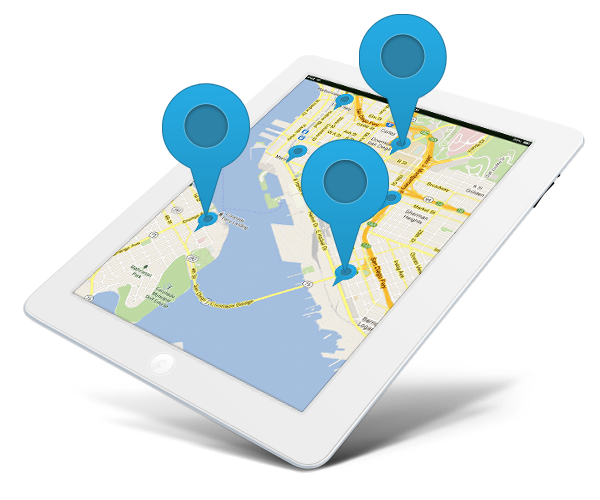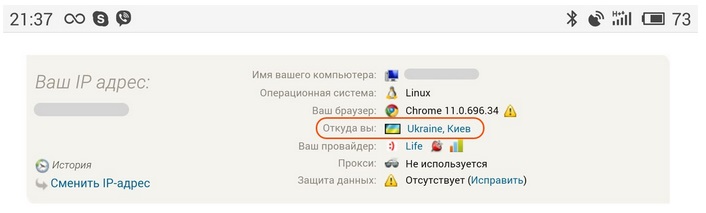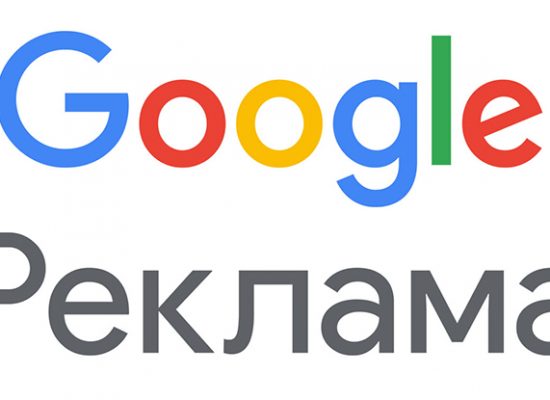Google Adwords contextual advertising has many complex features and settings that even an experienced specialist is not so easy to master, but with geographic targeting (location settings) everything is quite simple at first glance, and there should be no questions at all, because what could be simpler this. But no. And here there are some nuances, which you will become aware of from this article.
Google Adwords contextual advertising has many complex features and settings that even an experienced specialist is not so easy to master, but with geographic targeting (location settings) everything is quite simple at first glance, and there should be no questions at all, because what could be simpler this. But no. And here there are some nuances, which you will become aware of from this article.
First of all, when any specialist starts creating and setting up advertising, he must find out from the client not only WHAT the latter wants to advertise, but also in which localities or regions this advertisement should be shown.
Let's take an example for clarity and we will further set up geotargeting for this example. Imagine that the client is engaged in container transportation. His office is in Odessa, and most of his clients are located in two cities - Odessa and Kiev, however, there are a small number of other clients that are scattered throughout Ukraine. We also know that the client filled out a brief for advertising and said that he wants to advertise throughout Ukraine. In the process of filling out the brief with the client, we found out that Russia should be completely excluded, since applications from there stopped coming in completely, and the client does not want to drive cars there for certain reasons (this setting will also play its important role, which we will talk about later).
Based on the brief, the project manager must draw up a technical task for a contextual advertising specialist. Based on the primary information, the manager of the contractor’s company understands that the advertising budget is small (we won’t name the numbers, we’ll leave it to your imagination), and it’s impossible to launch it all over Ukraine. After consulting with the client, we decide to start by taking the regions where our client has the most profitable clients - these are Kiev and Odessa (let me remind you that this situation is purely hypothetical, but such an adjustment of the terms of reference for advertising occurs often).
We will miss many points that should be done at the start of advertising, since this article is not about the correct launch of the context, but about geotargeting.
So, let's take a few campaigns as an example:
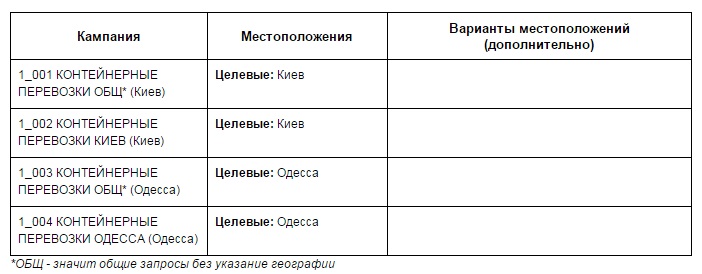
Each of the campaigns has its own ad groups, but “Location” is configured only at the campaign level, so ad groups are not so important to us now. By the name of the campaigns, you can guess which keywords will be included in each of them.
With the location, everything is simple - they indicated Kyiv or Odessa, the settings “additional location options” and “exceptions” are not touched yet, and it seems to be all.
Only with such settings in the Google Adwords system, the city of Kyiv may turn out to be smaller than the region for which you should advertise. I explain why. On the borders with Kiev or in the nearest suburbs of Kiev, there may be offices of potential customers who will not see ads if this is not taken into account (for example, in Brovary, Boryspil, Vyshgorod and others), since they will be determined by Google as residents of the region by their IP, not the capital.
There are 3 ways to solve this problem:
- add the Kyiv region to the settings of this campaign in addition to Kyiv;
- create a separate advertising campaign with the same ad groups and keywords, but only in the Kyiv region;
- explore the regions closest to Kyiv on Google Maps in the location selection settings and add promising settlements in terms of advertising to the campaign targeted at the capital.
Most often, specialists act in accordance with paragraph 1. The main disadvantage of such an action stems from the fact that most often in the regional center and in the region the number of potential customers, their level of purchasing power, the conversion rate to applications / sales, the level of competition in contextual advertising (and hence the cost of a click) differ. What and in what direction differs is the second question. The main thing is that these differences will be more likely than not, which means that you need to manage these audiences according to different strategies, which you cannot do with one campaign for the regional center and the entire region.
With regards to paragraph 2. I don't really like this option either because of one feature. Based on my life experience and my personal conviction, businesses and people in the suburbs of Kyiv (Borispol, Brovary, Vyshgorod) have much more in common with Kiev than with the Kyiv region. And this means that if we leave them in a campaign targeted only at the Kiev region, then we can distort the statistics in this campaign precisely by the fact that the contextual advertising management strategy for the suburbs of Kiev will most likely be close to the advertising management strategy for Kiev itself, and will be very different from the strategy for the Kiev region in settlements remote from the capital.
Based on this, the best option is point 3, where you also add several suburban settlements of interest to you in the campaign settings for Kyiv. But do not forget that if you add the same campaign, only to the Kyiv region, then these suburban settlements should be excluded there in order to avoid the intersection of advertising geotargeting between your campaigns.
So, secret number 1.
If you are adding a campaign to a regional center, the capital, or any other major city, in the location settings, study which settlements are very close to it, and add the most promising locations in addition to the main city already specified.
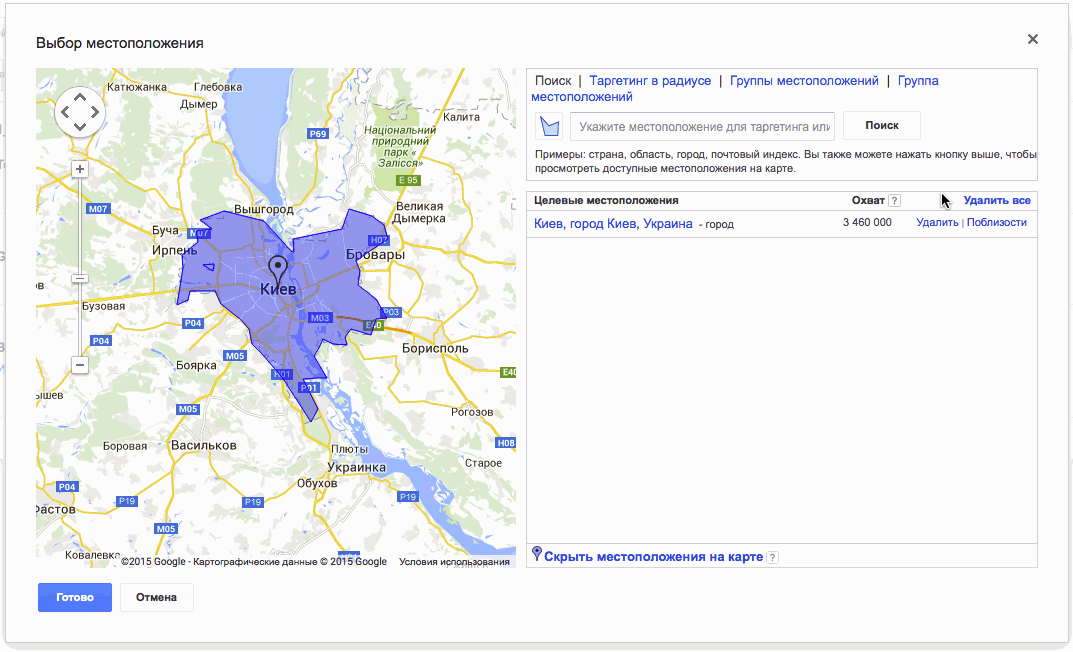
Now let's make the necessary changes to our settings table:
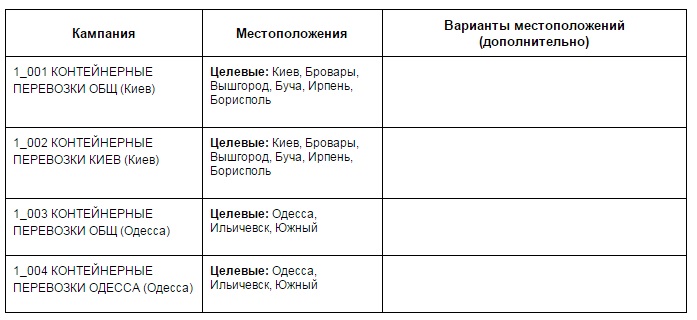
The following settings related to geo-targeting are “Location Options (Advanced)”.
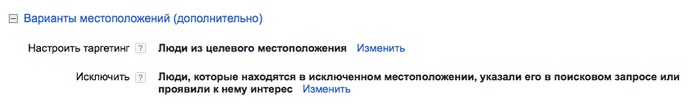
There are 3 items in the targeting setting:
- People who are in the target location, searched for it or showed interest in it (recommended)
- People from the target location
- People who have specified a target location in a search query or showed interest in it
Let me briefly explain how each item works. Those who know - skip the next 4 paragraphs with three tables.
Let's go from simple to complex, that is, let's start with the second point. The setting is really not difficult - you are shown strictly to those who are in Odessa.
Let's return to our example, and specifically to the 1_004 campaign. Let's say that in the geotargeting settings you specified only Odessa (well, or Odessa / Yuzhny / Ilyichevsk) and in the additional targeting settings you selected item 2 “People from the target location”. Here is how the ad impression will be triggered specifically for campaign 1_004 according to the specified settings:
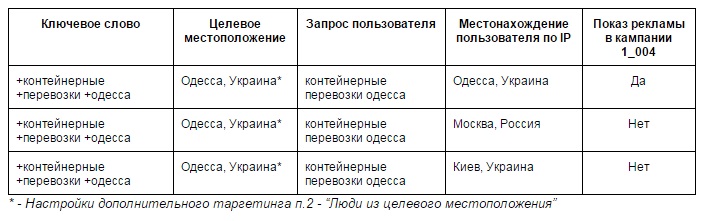
By selecting the third setting item, ads will be shown to those who not located in the location you specified according to the geotargeting of the campaign, but indicated in your request the city/region for which you set up the campaign (in the campaign 1_004 this is Odessa) or showed interest in it. That is, following the example above, by selecting the third item instead of the second one, a Google user entering the query “container shipping odessa” from Kyiv or Moscow will see an ad, but a user from Odessa will not.
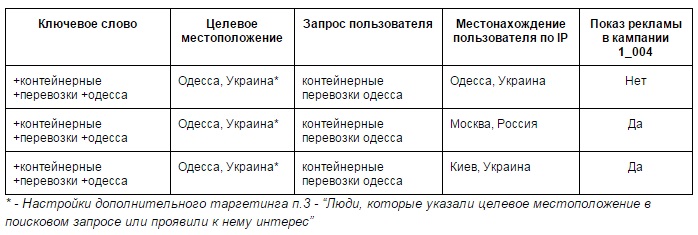
The first point combines the second and third. That is, in this way you reach everyone who is not only located in the city that you set up ads for, but also indicated it in the search query.
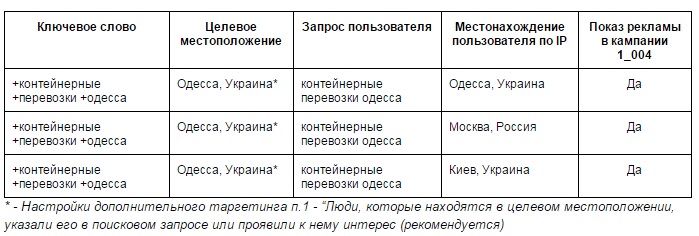
It seems simple, but it's not. There are serious pitfalls here related to how exactly Google determines where the user is performing the request and what kind of ads to show him, respectively.
As briefly mentioned above,
Google determines the user's location by the IP address of the device from which you access the search page. Only with this algorithm of work, any user in Ukraine who accesses the network via mobile Internet will be defined as a resident of the capital.
In the images, you can see which city is determined by IP if you go online from the same smartphone in the first case through your home wi-fi network, and in the second case through the Life mobile operator.
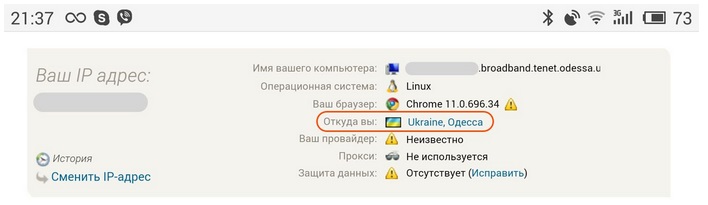
It turns out that Google defines all users of its search engine from all regions of Ukraine who use the mobile Internet as residents of the capital. And by choosing the second option for setting up an additional location, we cut off part of the target audience and do not show them ads. Is it correct? Of course not. Can this be fixed? Yes.
Many contextual advertising specialists are familiar with this feature and therefore almost always select the first item in the advertising settings, covering all possible users from the target region, but also all those who are interested in this region.
As a result, this leads to unnecessary overspending of the budget, and here's why.
According to our experience, if you choose the first or third setting, then users from all over the world can fall under the “interested target location” users (at least a lot of traffic from non-target regions of Ukraine, from all CIS countries, and a little from any other country in the world ) that will enter a matching query into the search bar that can trigger our ad.
If this user may be interesting for a website development company (for example, a resident of Samara who typed “website development Odessa” can really search for a performing company from Odessa), then for an Odessa beauty salon, a user who will enter a query from Samara into the search “beauty salons odessa” is certainly not interesting.
If you want to reach mobile Internet users who have a Kiev IP address, then you should select a separate advertising campaign with requests containing your location, target this ad strictly to Kiev and select the second item in the additional targeting settings - “People from the target location ".
In the table below, this is campaign 1_004-2. That's what it is secret number 2.
Our table should now look like this:
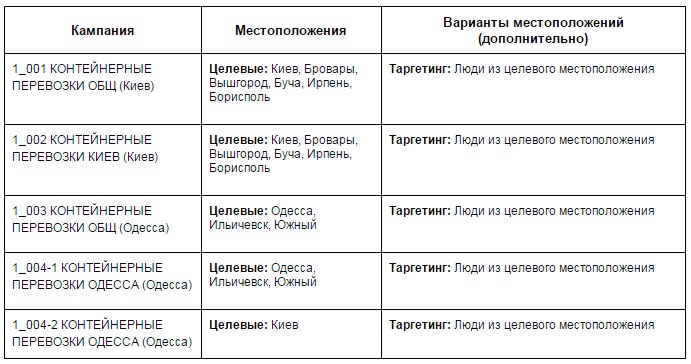
You can stop there. But for greater certainty, I recommend creating a couple more advertising campaigns, targeting them, based on the last example, one for Kiev, the second for Odessa, but in additional targeting, select item 3 “People who indicated the target location in the search query or showed interest in it ”, and add Kiev and Odessa as an exception, respectively, so as not to overlap in the display region with campaigns 1_002, 1_004-1 and 1_004-2.
In additional location options, there is another setting - “Exclude” with two options to choose from:
- People who are in the excluded location searched for or showed interest in the excluded location (recommended)
- People from the excluded location
From the very beginning, we remember that in the conditions the client indicated that he did not want to attract clients from Russia, so we will need to exclude all of Russia in the target location settings, and select item 1 in the additional exclusion settings.
But be careful with point 1.
Despite the fact that Google recommends enabling this option, for some types of businesses this option can block ads for very targeted queries, and option 2 will be optimal for them. “People from excluded location.”
If your business is connected, for example, with the sale of tickets, where users often enter not one city, but pairs of cities such as “train tickets Kiev Moscow”, you should select only option 2 “People from excluded location”. If this point also requires clarification, write it in the comments to the article.
As a result, our table with campaigns should look something like this:
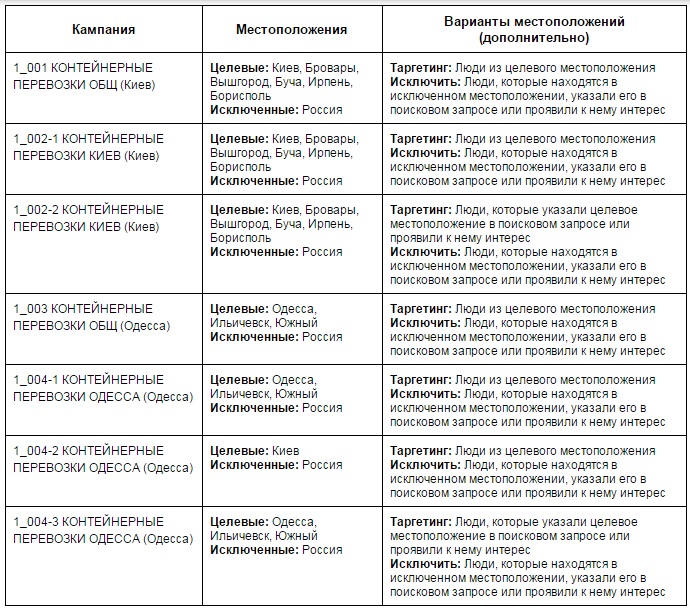
Analyze the results for such advertising campaigns as 1_002-2 and 1_004-3 very carefully, study the geography of these users. Perhaps one of the regions will give a profitable result, then create a new campaign for this region with the same keywords, and those regions that will be unprofitable - of course, minus and add to exceptions. This is where you met secret number 3.
Author: Vlad Sidnev