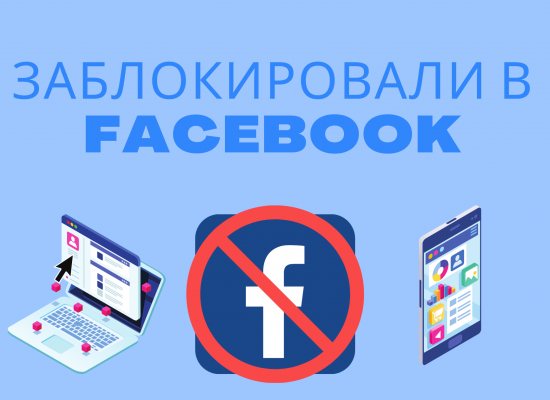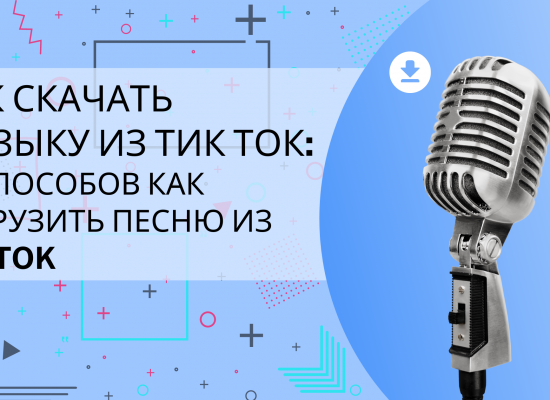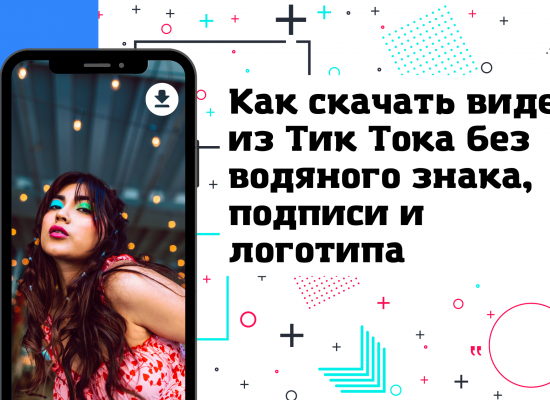Would you like to receive a contact list of those who are interested in your trade offer? It can be formed from users of social networks. How to quickly find your future customers among thousands of accounts?
Facebook Ads is a manager where you can run lead generation: create social media advertising to get leads or potential customers.
Reference: A lead is a person who responded to a trade offer and provided their data: name, e-mail, phone number, delivery address, etc.
How are leads formed?
A person who might be interested in your offer is shown a post with a response button. It indicates the action you need:
- "Subscribe"
- "Register"
- "Go to the company's website", etc.
After clicking on the button, a window with fields to fill in opens. In it, a potential client provides their contact information and answers questions that interest you. After submitting, the lead gets into the document on Facebook Ads. It can be downloaded from the Shape Library.

Setting up a Facebook Lead Generation Campaign
If this is your first time using Ads Manager, it's best to choose the guided project creation option and use the help.
Advertising is launched in several steps:
Creating an ad:
- The profile has a Create menu or a Publishing Tools section. Click on Ads and the Ads Manager will open.
- Select the Lead Generation objective.
- Specify the account from which the ad will originate and accept the terms of use
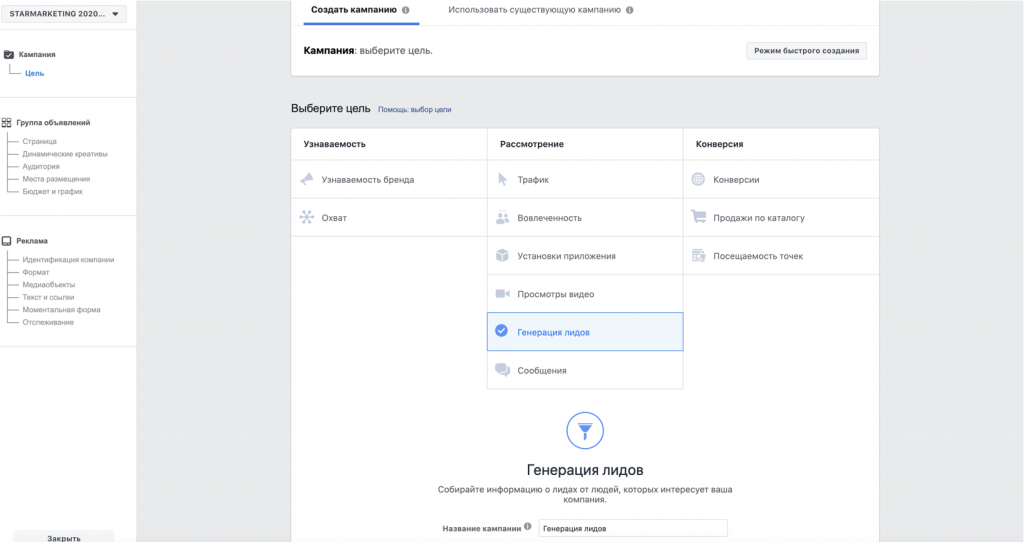
Campaign setup according to the following parameters:
- "Audience" - specify the gender, age and geolocation of the people to whom you want to show your offer.
- "Placements" - define the social networks in which the campaign will be carried out: posts and stories on Facebook, Instagram, impressions in instant messengers, etc.
- “Budget” is how much you are willing to spend on getting leads. Money is withdrawn from the account for each receipt of the user's contact information. You can plan the overall and daily campaign budget.
Completing Sections
- "Format" - the appearance of the ad: carousel, single image or video.
- "Media Objects": pictures or photos, video, title, text, display link, and description of the link in the news feed.
- “Call to Action” is the text on the button that directs the person to where they leave their data. This can be: a potential client following a link to a website, filling out an application, registering, subscribing, receiving a newsletter, etc.
It is important that the incentive to activity matches the offer. If this is an advertisement for a training course, the call to “Apply” or “Register” is appropriate on the button.
Setting up a lead form
After creating a post with a trade offer, you will have to work on the appearance of the window for filling in contact information.
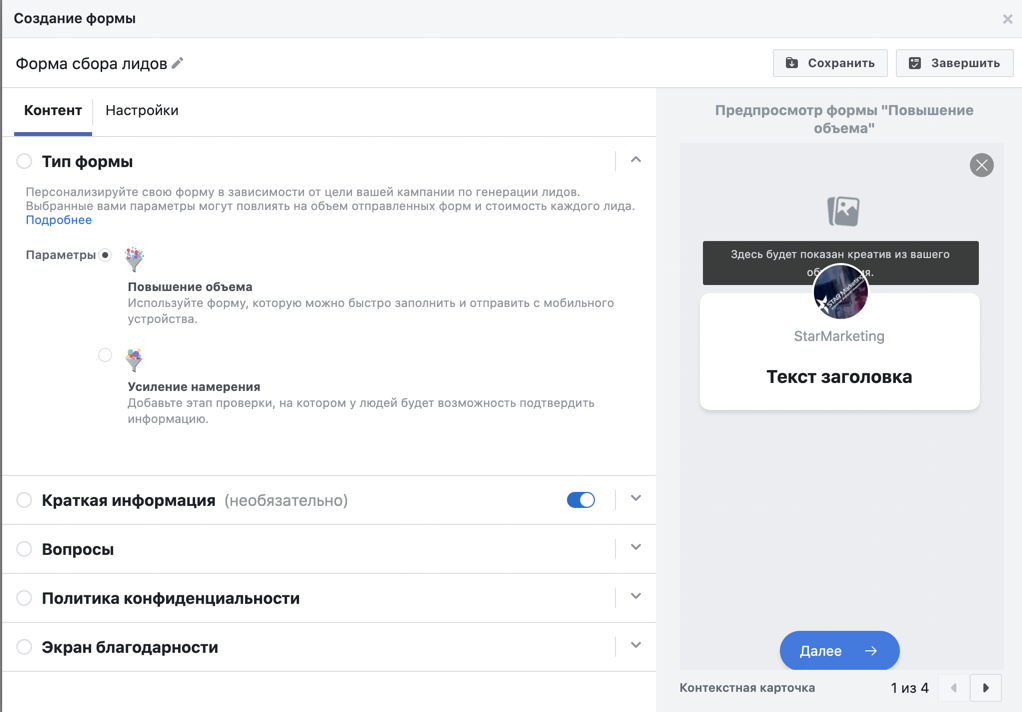
In the Instant Form section, a new project is opened and the following settings are configured in it:
- Title, language of the text in the window.
- In the "Materials" tab there are items:
- "Questions" - the data that will be requested from the user: email address, phone number, name, age, gender, etc. This is the information that the lead will consist of.
- "Privacy Policy" - a link to a web resource or "Privacy Policy" is added so that Facebook does not block the publication.
- "Thank you" - the message that will be shown after submitting the form.
You can customize the registration window so that user data appears in the appropriate fields automatically. The information will be taken from his Facebook profile.
Even if they are interested in the offer, people may be too lazy to fill out the form. If the system does it for them, they are more likely to respond.
You can edit the information if necessary. Such information is not transmitted to the advertiser until it is sent by its owner. This provides privacy.
You can add questions that a person will answer at will:
- Alternative - with several answers in the drop-down list.
- With a short answer that the user enters in the field.
- With conditions - questions change in accordance with the answers of a potential client, leading him to order a product or service.
- Informative - giving information about what time it will be more convenient for a person to answer a call or visit the office.
The ad and the contact form are often displayed differently on smartphones, tablets, and computers. Some elements may not be located conveniently for users. Testing versions for mobile and desktop devices will eliminate such problems.
How to attract leads?
It is important to remember that the lead is a real person. He will be motivated to make a purchase if you treat him personally and develop a collaborative relationship, and not set him up for the right tasks, like a program.
Advertising that attracts people:
- Takes into account the characteristics of the audience. The approach to clients of the financial sector will differ from the style of communication with those who want to buy a computer game.
- Expresses a call to action in a way that encourages rather than coerces.
- Consists of catchy visual content. Images on 75-90 % are responsible for ad performance.
- It has a lead magnet: a discount on a course, a training video, or a 30-day free version of the product as a gift.
Split testing will help you see what works for your target audience. You can check all ad elements: images, ad text, color, shape and location of the button, etc.
By using all the campaign setup tools to collect contact data in social networks, you will receive a list of leads. It remains to show your sales skills and help potential customers become buyers and customers of your services.