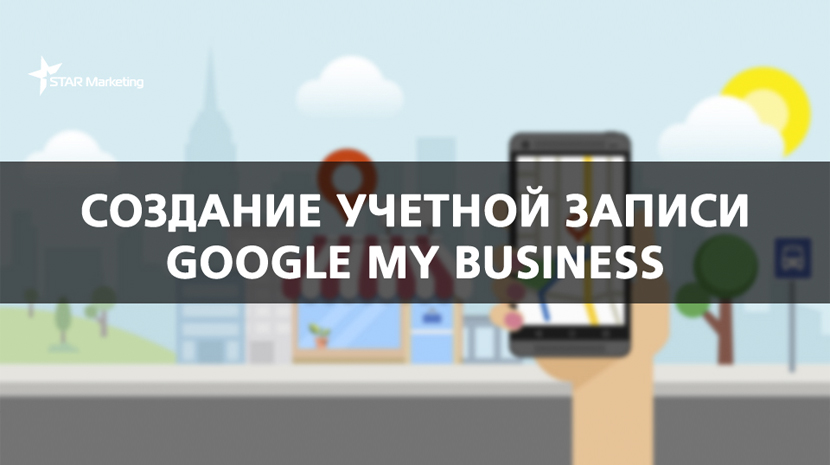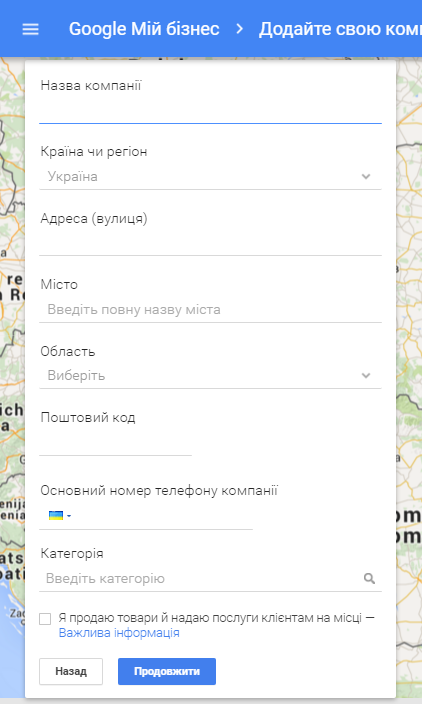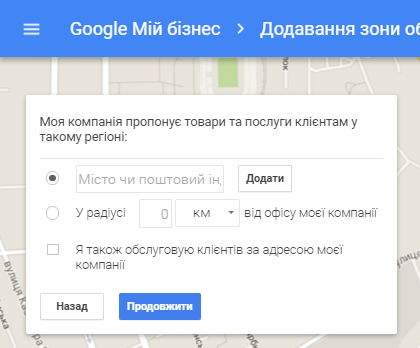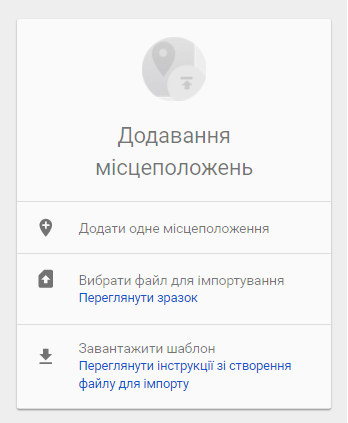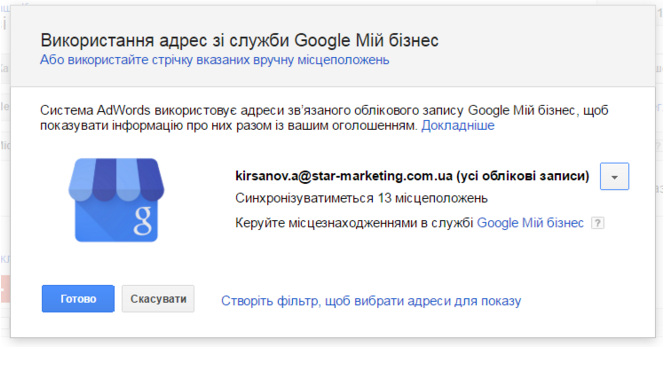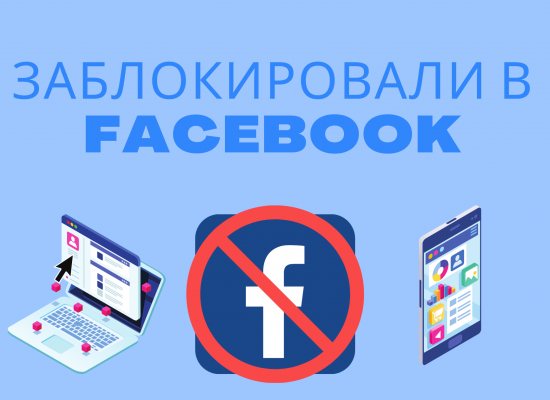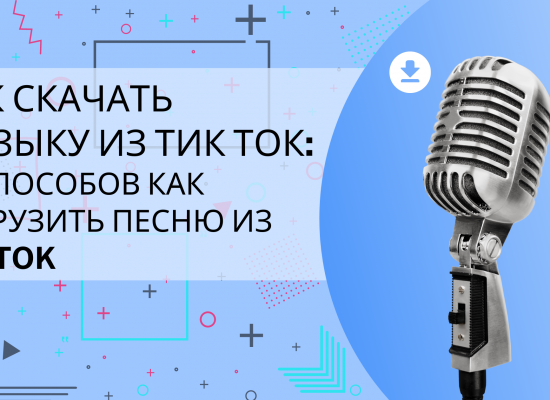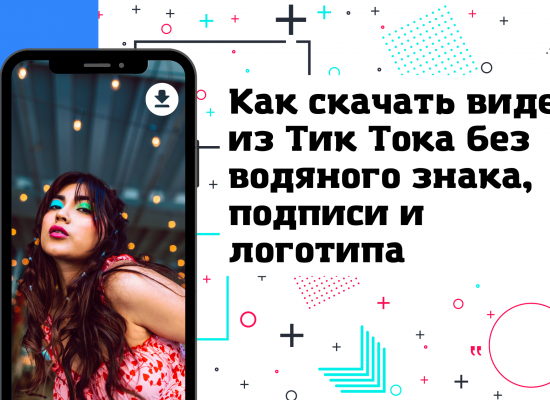With Google My Business, you can manage basic information about your business. It allows you to add photos and business information (address, phone, opening hours), leave reviews. My Business account is integrated with Google Maps and Google+ services, and also allows you to display information about your organization on Google Search.
Google My Business simplifies the maintenance of a corporate page on Google+, as all updates and news are automatically published on this social network. You can work with the service through the web interface or using the Android application.
Creating a Google My Business account is also required in order to add AdWords ad extensions with a business address. This makes it possible to display the address and working hours of the company, its location on Google Maps, as well as display customer reviews left on the Google+ corporate page next to the ad.
You can create a My Business account on the website google.com.ua/business.
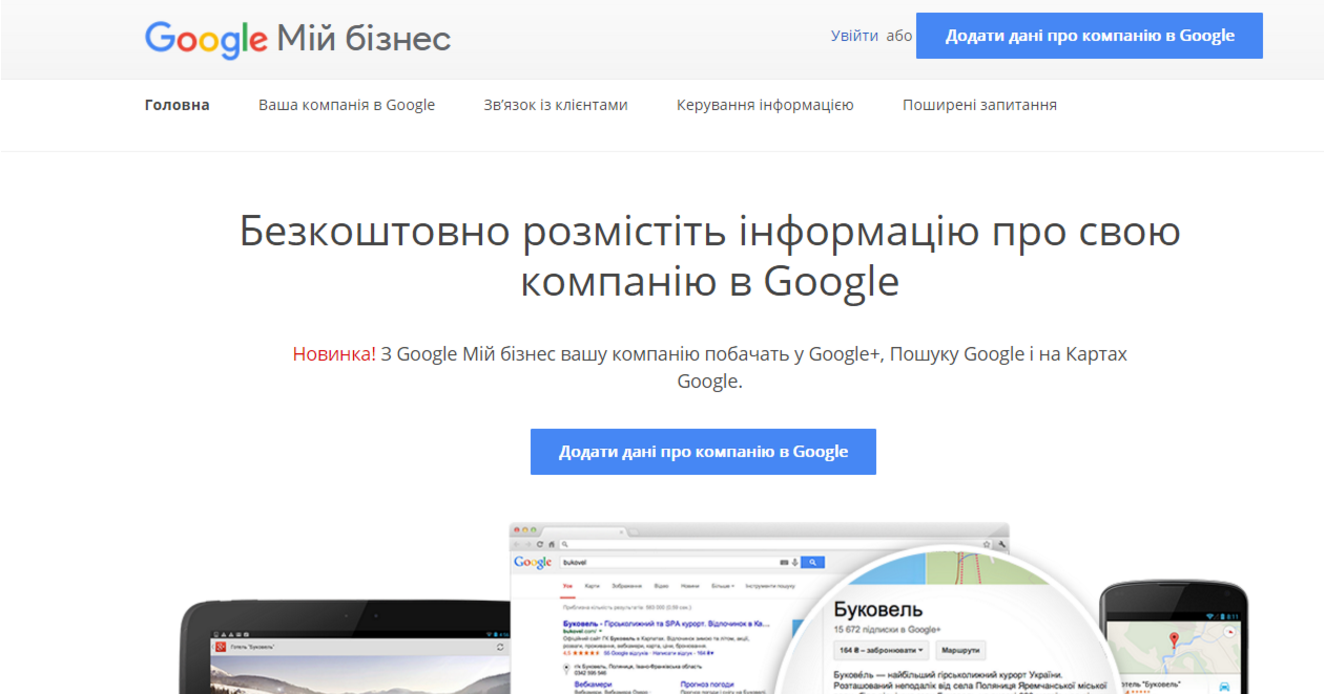
To sign in, you need to have an account with any of the Google products. After logging in, you need to select a campaign type.
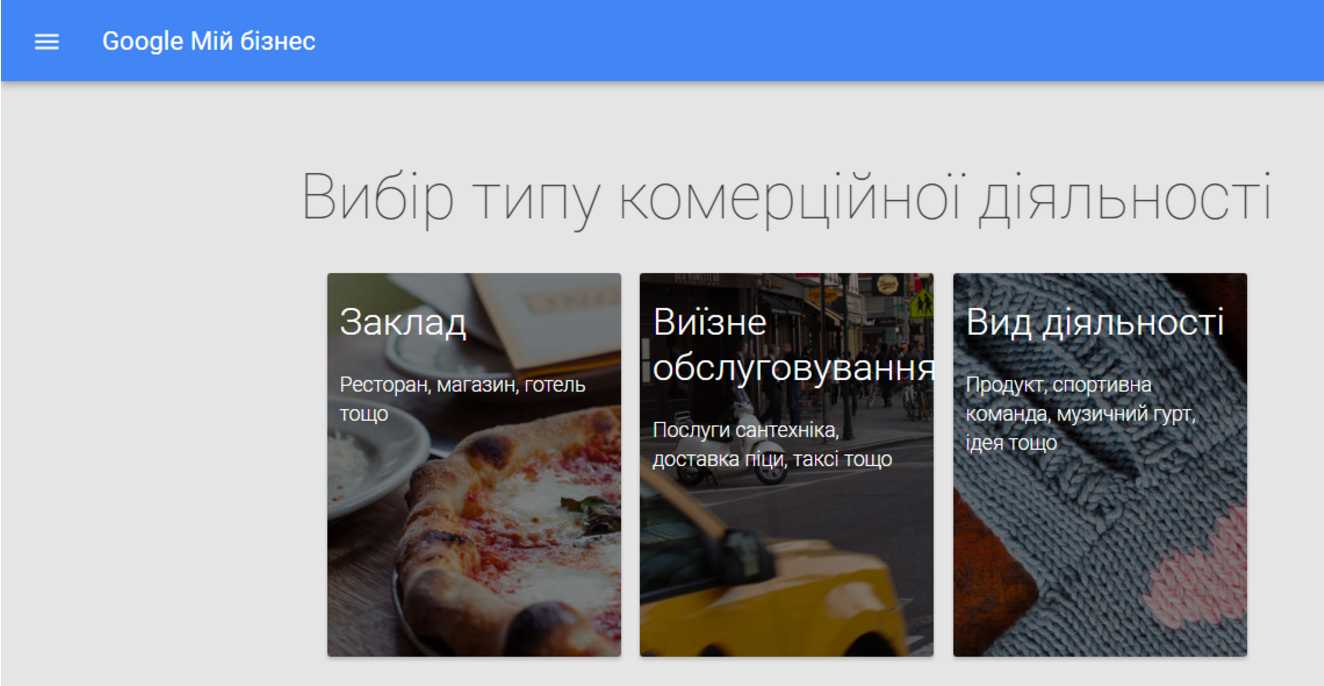
The system will then prompt you to find your company. If you're a manager who works with an external client's business, it's a good idea to check if the company has a valid My Business account.
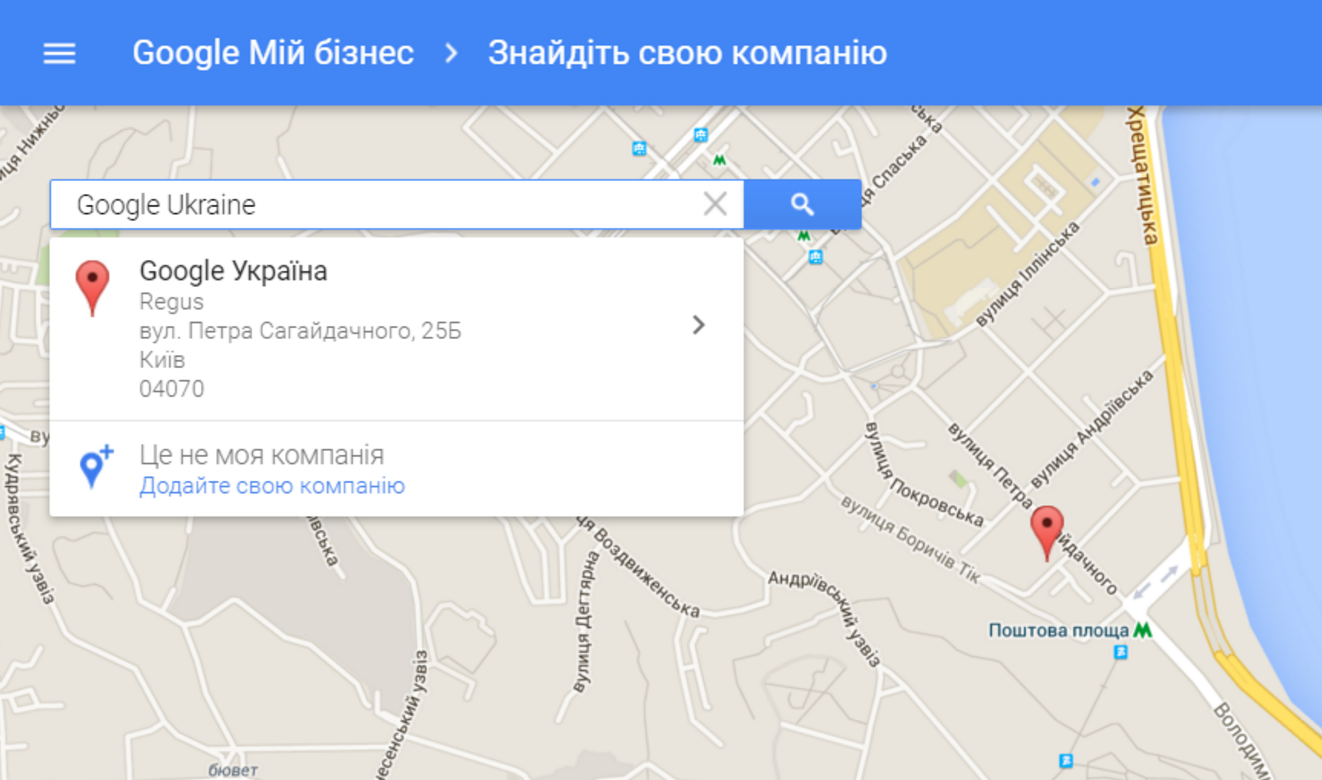
Then click "Add your company" and fill out the registration form. When filling out, pay attention to the item “I sell goods and provide services to customers on the spot”. It is important for companies that want to show up on Google Maps.
After that, you will be asked to choose in which cities and regions you provide your services.
The last step is to confirm the information. A letter with a code will be sent to the postal address you specified, which will allow you to verify the data specified during registration. Only after that, the company data will be available on Google Maps and Google+. To add the addresses of other branches in your organization, repeat the procedure or use the option to import the list of addresses to your My Business account. The download template and instructions can be obtained from My Business itself.
Confirmation is not required to display an address as an AdWords ad extension, you can use information from My Business immediately after creating a profile. Just go to the "Ad Extensions/Locations" section and click the "Add" button. Select your business address (or one of the suggested My Business account addresses) and click Finish. After that, ad extensions will start showing up in your AdWords account.
Author: PPC-specialist of the advertising department of the agency of strategic Internet marketing Star Marketing Kirsanov Alexander.