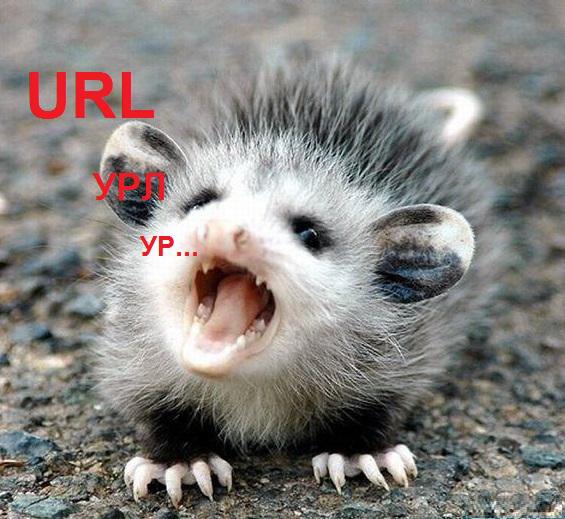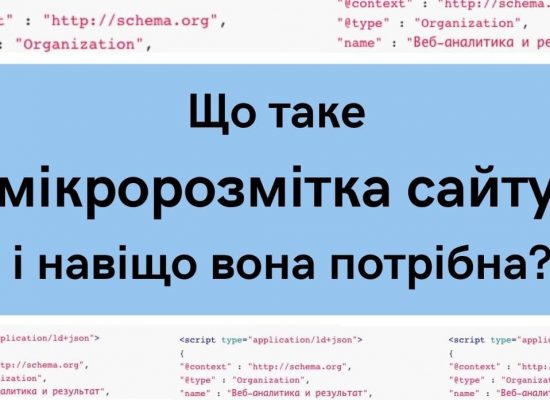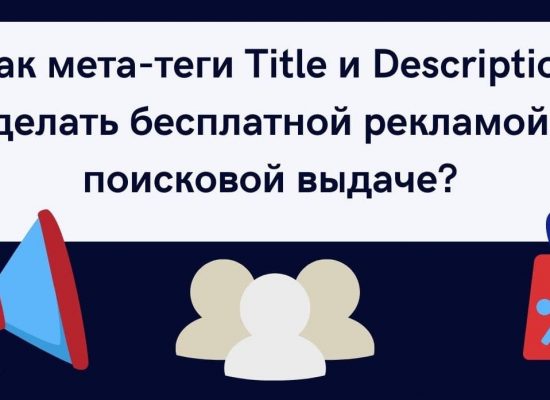And what is this most terrible URL beast?
URL stands for Uniform Resource Locator, which means: A single pointer (locator) of a resource, or, more simply, a pointer to the location of a site on the Internet. In Russian it is pronounced as URL. Speaking in human terms, this is just the address of the site page. Each page of the site has its own unique address, which uniquely determines the placement of the page.
What elements does a URL consist of? I will try to describe it in simple terms. First, let's look at the general URL scheme, which consists of nine components:

-
Protocol (Protocol).
Strictly speaking, there are quite a lot of data transfer protocols in Internet technologies. They were developed by the IETF (Internet Engineering Task Force) and describe the rules and sequences of data transfer for the Internet. But an ordinary person, including an SEO specialist, is only interested in some of them:-
ftp:// — File Transfer Protocol, is one of the oldest application protocols that appeared back in 1971. Nowadays, an ordinary person will only encounter it for remote access to hosting and receiving / transferring files.
-
http:// — Hypertext Transfer Protocol. Approved in 1999, current HTTP version 1.1, currently the default. And this means that if nothing is written before the address of the site or page, then http is meant.
-
https:// - HyperText Transfer Protocol Secure) is a secure protocol. This is plain HTTP running over SSL and TLS encrypted transport mechanisms. It protects against network eavesdropping attacks, provided encryption tools are used and the server's certificate is validated and trusted.
-
HTTP/2 - a protocol planned for implementation that can improve the quality of communication by an order of magnitude (~ 10 times). The main technology will be used multiplexing (signal overlay) that will allow simultaneously transmit a large number of requests over a single underlying connection between the browser and the server. It will also introduce HTTP header compression, a priority system, support for Server push technology, and an improved encryption function. And this can completely replace the rather cumbersome and difficult-to-use technologies of the https protocol.
-
-
WWW prefix, may be missing. Means World Wide Web. It is read as "dabi-dabi-dabi" or as "v-v-v". Previously, it was preferred to be used in URLs, because people did not always understand that letters and words with dots are the address of the site. Today, the general level of awareness has become muchAbove, there is a strong trend towards shortening the length of website addresses. That is why the use of the domain name WITHOUT the WWW prefix has become a good form rule for new resources.

-
Subdomain (Subdomain, subdomain) is part of a lower-level domain. It is usually used if it is necessary to combine several fundamentally different topics on one site, because search engines do not like sites in the style of ALL ABOUT EVERYTHING. It is also sometimes used by multilingual sites to host site versions in different languages. It is even less often used to determine the geographical location of the site - each country has its own subdomain.
-
Domain (Root Domain) is the name of your brand, company, service. On the Internet, preference is given to domains containing the brand name - these are current trends.
-
Domain zone (Top-Level Domain, TLD), domain name suffix:
-
Level 2 - the highest (.ua, .gov)
-
3rd level (.net.ua, .com.ua, org.ua)

-
There is a division of all domain zones into:
-
Regional, when two characters indicate the country code (2nd level), and within the country the region (3rd level). ISO country codes can be found at this link.
-
Thematic suffixes have been around for a very long time. Examples:
-
.com - commercial topics
-
.net - companies of telecom operators, providers, etc. In a word, the network.
-
.org - various non-profit organizations
-
-
New thematic domain zones - New gTLD, reads like "new ji ti-el-di". Since 2013, new main (generic, generic, general-purpose) domain zones with a deeper distribution of topics have been introduced. It is not possible to go into more detail in this article, but you can read about NEW gTLDs at interesting resource “101domain”. It will take quite a bit of time and people will rather search for sites on new topics than by country. Examples:
- star marketing
- online movie
- clothes.baby
Together, parts 3, 4 and 5 form the Domain Name. In the slang of Internet marketers, it is often called “Muzzle” 🙂
-
Directory or Path (Subfolder/Path)
Often, with the help of paths, the correct structure of the site is organized, when developers sequentially “guide” search bots through sections and subsections of the site, describe its internal structure. But such an almost obligatory element of site navigation as “Bread Crumbs” (Bread Crumbs) has already confidently intercepted this function. Therefore, most often paths are used to assign a language on multilingual sites. And since 2012, a consortium of Internet developers strongly recommends eliminating “extra” intermediate elements from the site address, leaving only the Domain Name and Page: Muzzle/Page in it.
-
Page (Page):
-
page.html (page.htm)
-
page.php (page.asp)
-
/ (just a slash) - by default, this clearly explains to bots that this element is a directory
-
the absence of a slash at the end of the URL creates ambiguity for crawler bots, and the robot goes through all possible options - see paragraphs 7.1 - 7.3. Such an operation slows down site crawling for a fraction of a second. And if there are a lot of pages on the site, then this worsens the overall crawling of the site and significantly reduces the crawling budget of the site.
-
-
Parameter (Parameter) - a variable for dynamically generating pages as a result of selecting filters or pagination. As a rule, it starts with “?”, but for some CMS parameters are formed using the “#” character.
-
anchor-tag (Named Anchor) on the page, not to be confused with the Anchor in the link. Such a label is formatted with the symbol “#” and placed at the end of the URL. It means that somewhere in the page code there is a marked tag with the name of the Anchor tag, to which the site visitor needs to be sent. But in the absence of the required Anchor tag name, all browsers send the visitor to the top of the page. It is this circumstance, as well as the historical coincidence of the syntax of Anchor tags with Hashtags that are actively used in social networks, that allows SEO specialists to use Anchor tags that match with the most popular thematic hashtags.

I hope that I was able to clearly tell you about the structure of the URL, such a not simple object on the Internet. Perhaps the links provided to you will be useful. If you have any questions, then ask them in the comments - I will definitely answer.
Author: SEO-specialist of the agency of strategic Internet marketing Star Marketing Raisa Skorokhodova.