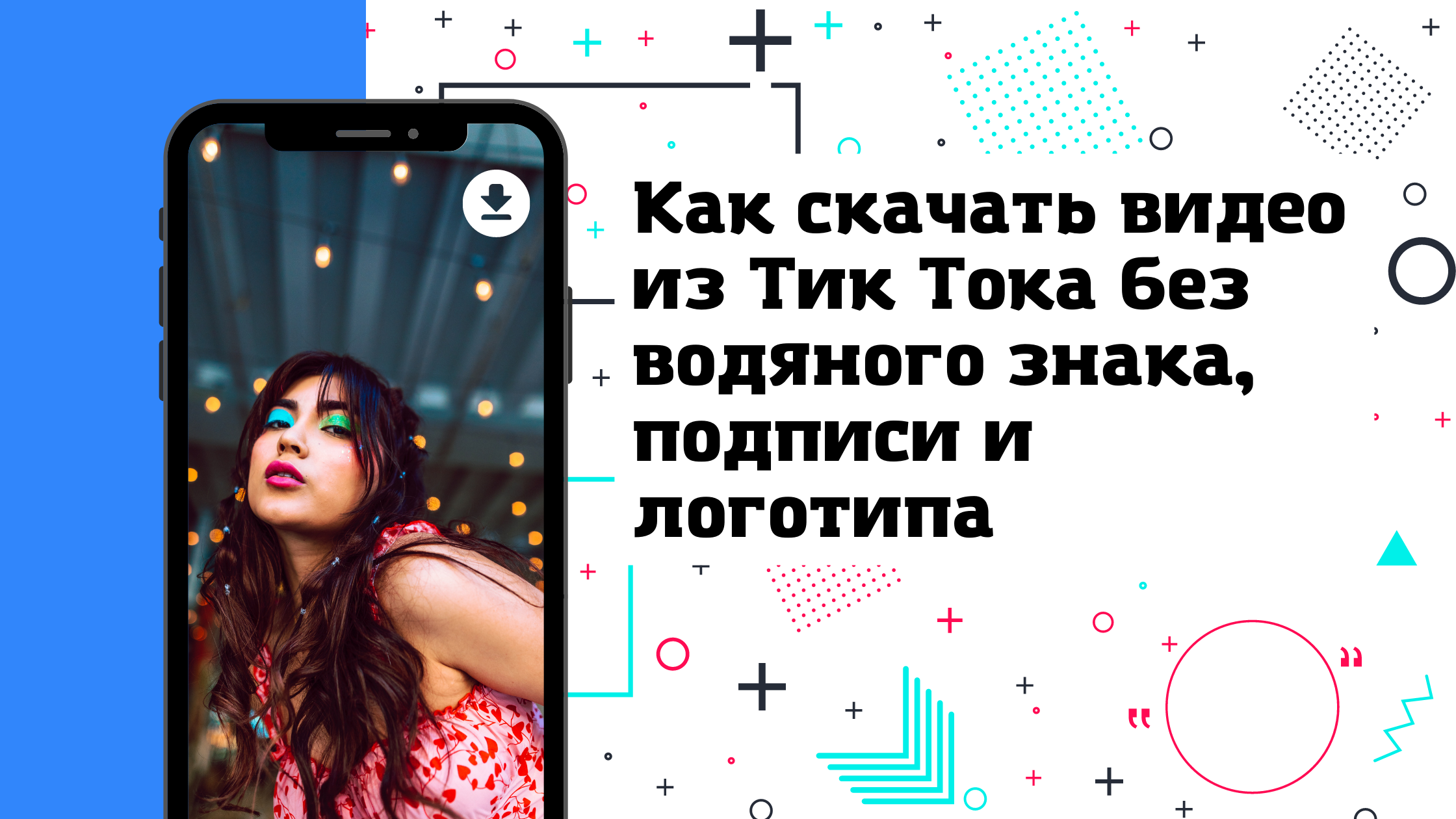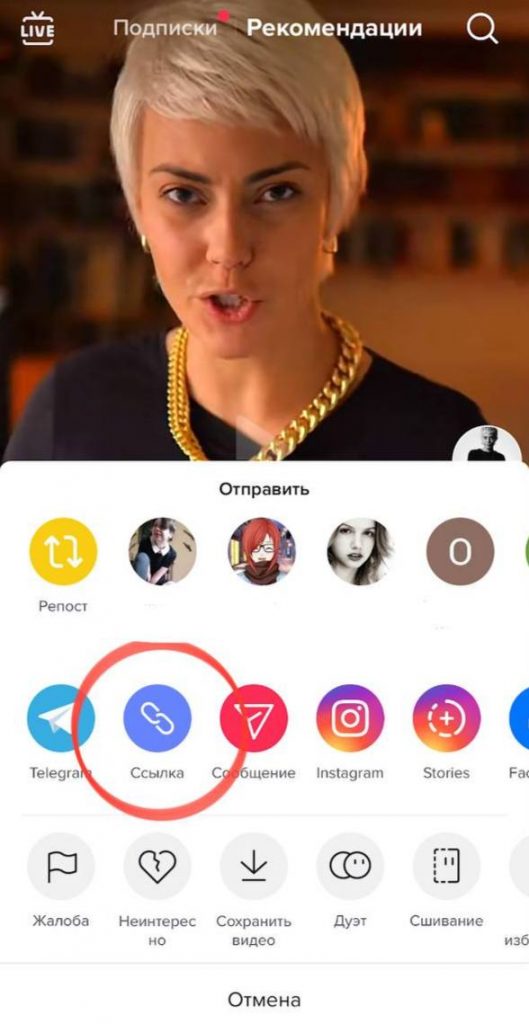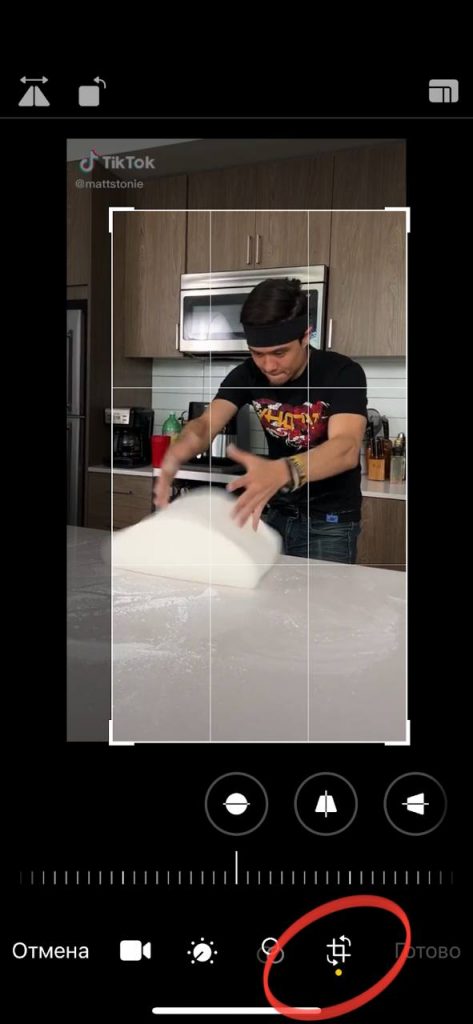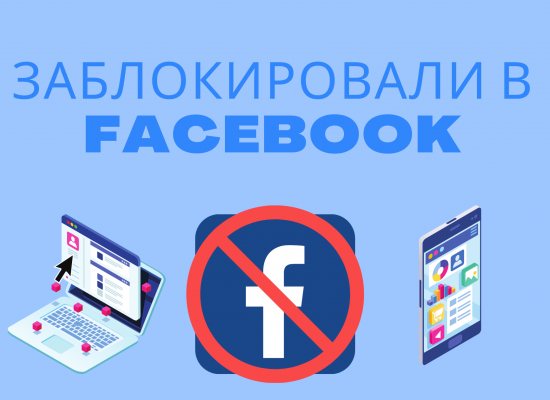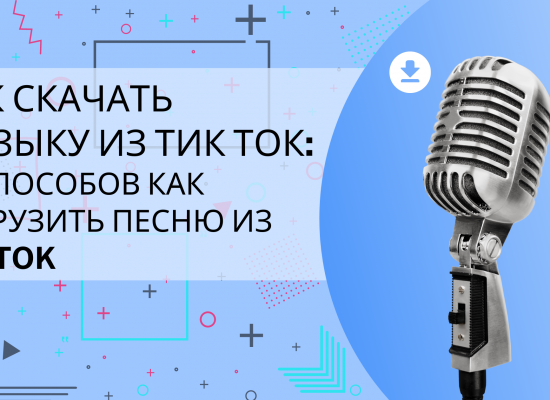Every person who uses the popular service for creating and editing TikTok videos sooner or later has a question, how to download videos from TikTok? Let's analyze each of the options in detail.
Preparing to Download Tik Tok Videos
With any option for downloading a video from TikTok, you will first need a link to the video. To get it, click on the “More” button and then “Download”:
The easiest way to download videos to your phone, computer or tablet is to use one of the Telegram bots. Below are a few of them:
The instruction is simple: follow the link, log into your Telegram account and follow the instructions from the bot. You only need a link to the desired video in tiktok from the beginning of the article.
Sites to Download Videos from TikTok Online to Computer, Tablet and Phone, Any Platform
There are many sites on the Internet that will help you download videos from Tiktok. If you want to download a video without a logo, check out one of these sites:
The instruction is simple, as in the previous version. Open the site, paste the link to the video into the special search bar and download. Detailed instructions for downloading videos are on each of the sites.
Applications for Android phone and tablet
Developers of various applications for downloading videos from TikTok without a signature did not keep you waiting long - on Google Play you will find many options. Alas, Apple users are less fortunate - the apple company is very zealous in protecting the security and anonymity of users, so it will not work to find similar applications on the Iphone, Ipad, MacBook or Imac, they simply cannot be officially downloaded to these devices. Instructions are included in each of these applications.
Bonus: a universal way to remove the Tik Tok icon from a video without applications and the Internet
To remove the TikTok badge from a video, simply crop it! Download a video from Tiktok with a logo, open it in the gallery on your phone and click "Edit". Select the Crop Tool and crop the logo.